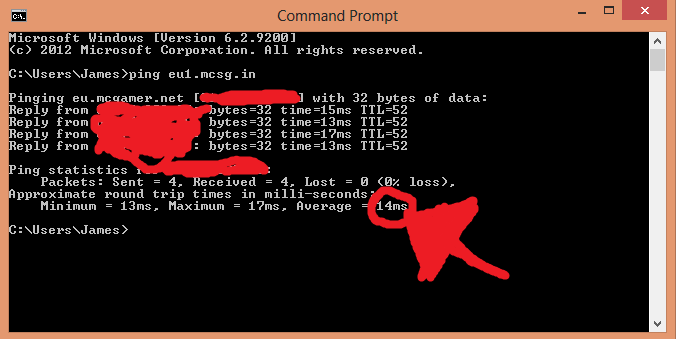Gunnishone
Platinum
- Joined
- Jun 28, 2013
- Messages
- 1,640
- Reaction score
- 848
Hello Everyone,
So today I'm going to show you how to do a ping test to check your connection to MCSG. For those of you who don't know; A ping test determines the latency (communication delay) between your computer and another computer on a network, in this thread we will be testing the latency between your computer and your prefered MCSG server.
These instructions are going to be for Windows, but I assume it's quite similar on a Mac.
First you have to open up cmd. To do so go to your start menu and type "cmd", select the program displayed below:

Once you have opened cmd, you want to type the following (not including quotation marks): "ping au1.mcsg.in" and hit enter, as shown below:
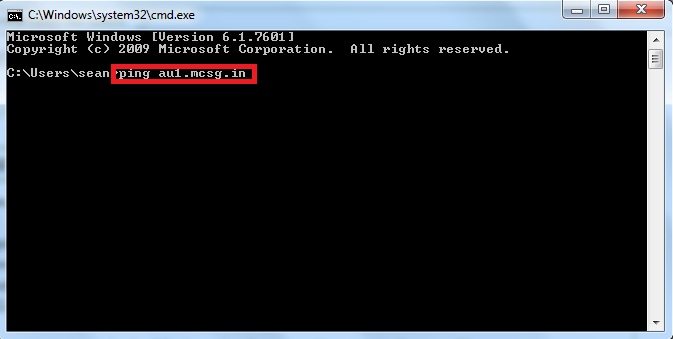
I chose AU because I live in Australia and that is my preferred server to play on; you can choose au1.mcsg.in, us1.mcsg.in, eu1.mcsg.in, ca1.mcsg.in or as1.mcsg.in.
After you press enter, a bunch of things should pop-up. The thing you're interested in is your average ping, which is highlighted in red below:
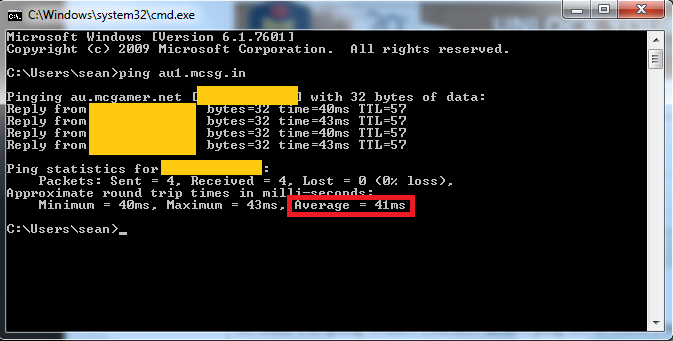
So as you can see above, my average was 41ms. That means it takes 41 milliseconds for the signal to make a round trip from my computer to the server and back. So the lower that number, the better your connection.
So my connection is 41ms to AU, tell me what yours is below! (Don't need to post screenshots).
Be sure to correct me if I've made any mistakes in this thread. I cannot guarantee the accuracy of this method, but it seems to work fairly well.
Thanks for reading!
So today I'm going to show you how to do a ping test to check your connection to MCSG. For those of you who don't know; A ping test determines the latency (communication delay) between your computer and another computer on a network, in this thread we will be testing the latency between your computer and your prefered MCSG server.
These instructions are going to be for Windows, but I assume it's quite similar on a Mac.
First you have to open up cmd. To do so go to your start menu and type "cmd", select the program displayed below:

Once you have opened cmd, you want to type the following (not including quotation marks): "ping au1.mcsg.in" and hit enter, as shown below:
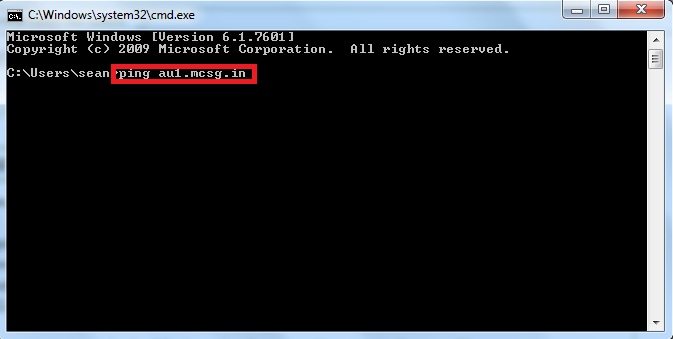
I chose AU because I live in Australia and that is my preferred server to play on; you can choose au1.mcsg.in, us1.mcsg.in, eu1.mcsg.in, ca1.mcsg.in or as1.mcsg.in.
After you press enter, a bunch of things should pop-up. The thing you're interested in is your average ping, which is highlighted in red below:
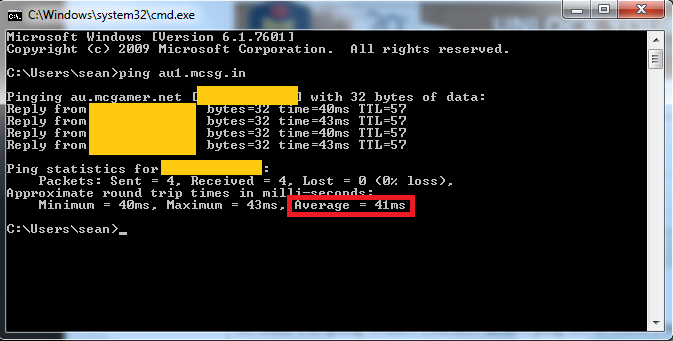
So as you can see above, my average was 41ms. That means it takes 41 milliseconds for the signal to make a round trip from my computer to the server and back. So the lower that number, the better your connection.
So my connection is 41ms to AU, tell me what yours is below! (Don't need to post screenshots).
Be sure to correct me if I've made any mistakes in this thread. I cannot guarantee the accuracy of this method, but it seems to work fairly well.
Thanks for reading!