AlwaysBeen
Spectator
- Joined
- Jul 21, 2013
- Messages
- 2
- Reaction score
- 0
Can you still purchase with a credit card?
Our Minecraft servers are offline but we will keep this forum online for any community communication. Site permissions for posting could change at a later date but will remain online.
Of course!Can you still purchase with a credit card?
Email [email protected]how do i transfer donor i got a new account named Juicetin and i have another account with diamond donor and i dont want to buy diamond donr again so how do i transfer
wat do i email them xD
Just let them know your current username, and tell them you'd like to tranfer your rank. Maybe send along some kind of proof that you are in fact who you are saying you are, such as the payment email if you still have it, or a some other thing to prove it's you (sorry, running late- don't have much time to give my own suggestions at the momentwat do i email them xD
Its not workin', when u press "pay with paypal" it says, "To complete this payment, add a debit or credit card to your PayPal account. Your card will not be charged unless the transaction amount exceeds your balance."Interested in purchasing MCSG donor but unable to create a PayPal?
You can still purchase donor, but you'll need a credit card to do so.
Interested in purchasing donor with PayPal? Follow these steps but instead of paying with a credit card, just sign into your PayPal.
Requirements to purchase:
*Credit Card/PayPal
*MCSG forum account
*Premium minecraft account
You can find a step-by-step guide to purchasing an upgrade below.
Step 1:
Locate the upgrade tab on the top of the Website, and click it.

Step 2:
Locate the text reading "Click here to upgrade your account today!" and click it. (You must be logged into your forum account to do so.)
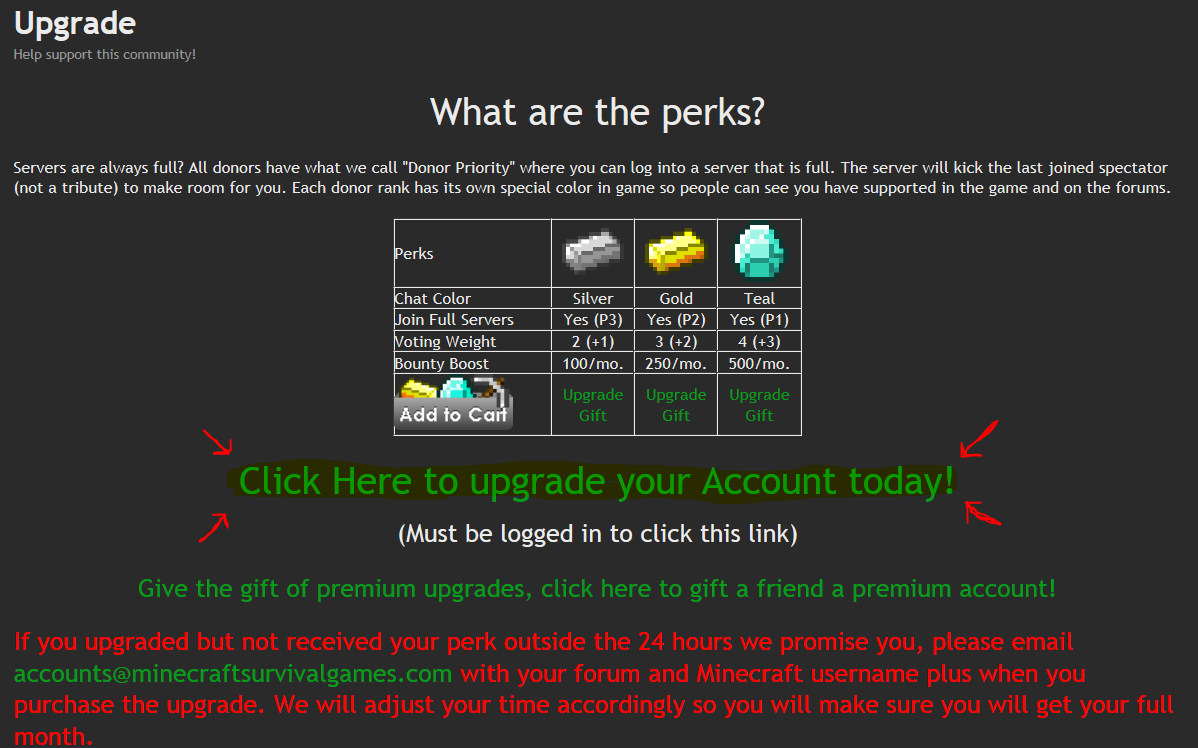
Step 3:
Select a donor ship option, whether it's iron donor, gold donor, or diamond. Each 'rank' costs more, so be aware of that. You may also directly buy 3 months of whichever rank you chose.
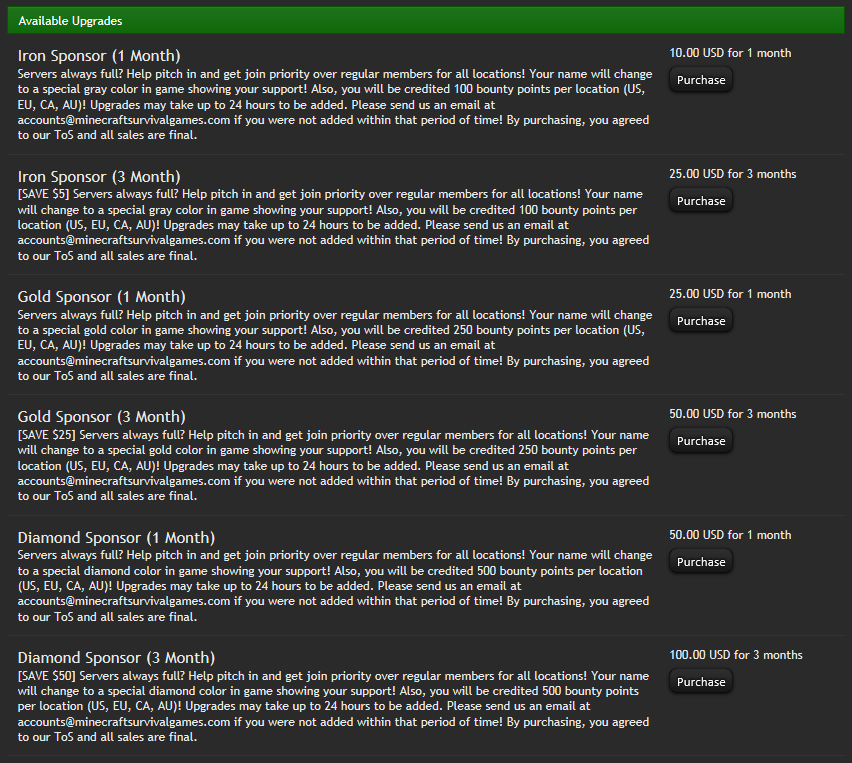
Step 4:
After selecting which rank you'd like, click 'Purchase' and proceed to the payment screen.
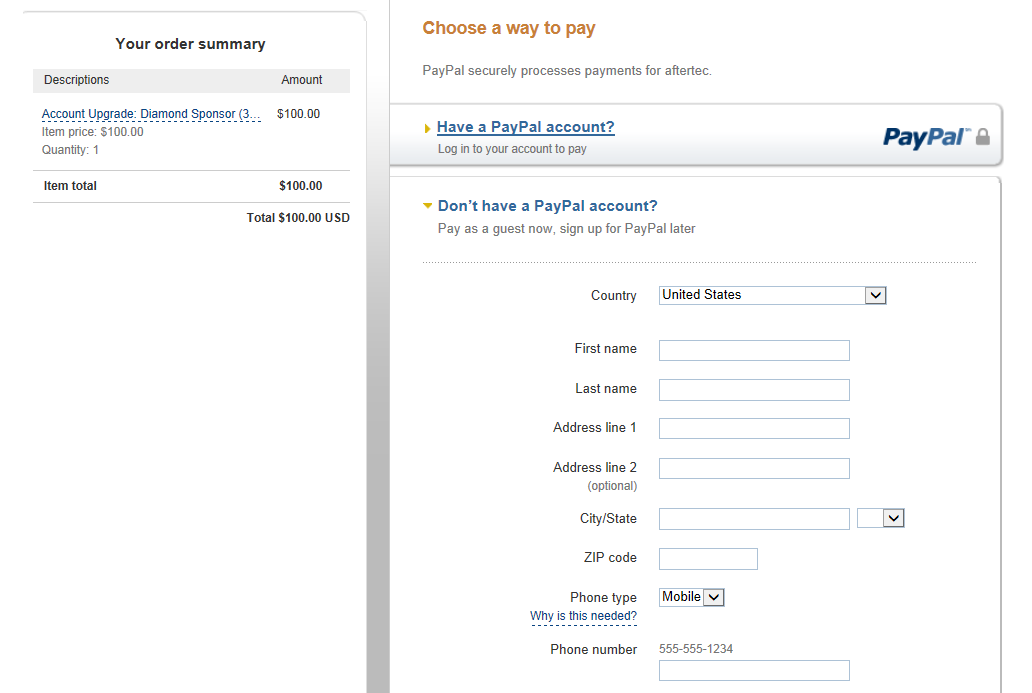
Step 5:
Now here's where things can get a little confusing. If you have a PayPal account, simply click the PayPal logo and sign in. If you do not have PayPal, locate the section below 'Have a PayPal account?' and fill in the required information. This payment is made with a credit card, so you'll need one to complete this payment.
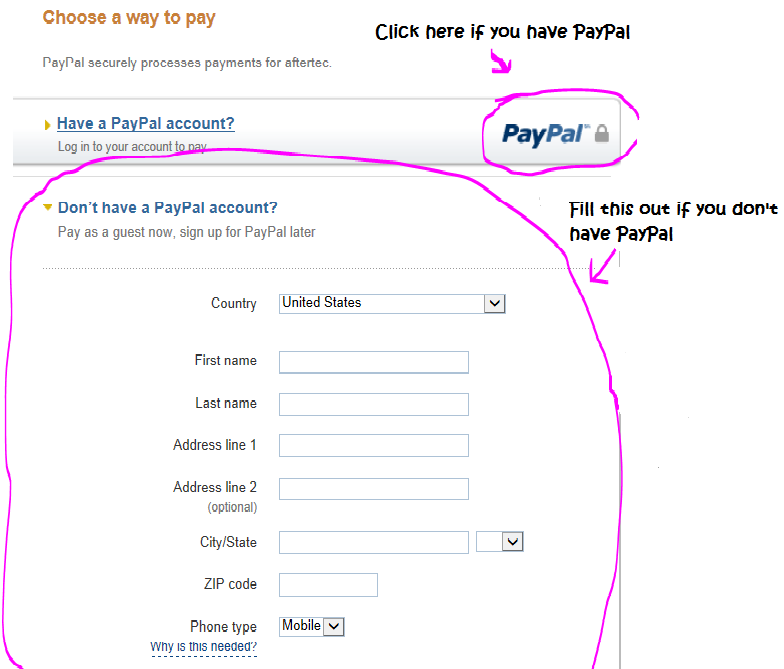
Step 6:
Fill out all the information, then complete the payment. You've done it! You've donated to MCSG, and helped support this amazing community. Thank you!
Additional help:
*The benefits such as donor status on the forums and in-game may take a while to come into effect. If they take upwards of 24 hours, email [email protected] with your Forum name, minecraft username, and time as well as the date of your purchase.
*I would like to give a thanks to RC_4777 for his large paint knowledge >.<
Unfortunately, in order to process payments (usually larger ones- it seems like sometimes small payments don't require this) you need to verify your paypal with a credit card. It won't actually charge you, like it said, but it's just a required verification step for PayPal accounts, which stinks, but is unavoidable.Its not workin', when u press "pay with paypal" it says, "To complete this payment, add a debit or credit card to your PayPal account. Your card will not be charged unless the transaction amount exceeds your balance."
so its rip
