LeeTeayeon
Survivor
- Joined
- Mar 31, 2014
- Messages
- 211
- Reaction score
- 38
Not bad, I like it man.
Our Minecraft servers are offline but we will keep this forum online for any community communication. Site permissions for posting could change at a later date but will remain online.
:O good thread.Old thread got locked for necro, so I'm re-posting it for prospective alt buyers to see, and hopefully use. Enjoy.
Okay guys, I've recently nodused a rising interest in new accounts. Personally, I had been part of the interested group, and spent 5+ hours trying to find the 'perfect' username. Eventually I came up with Orym, which I'm very happy with. Short, orginal, and easy on the tongue; the perfect package. I've decided to write up a short guide on how I created such a username, and how you can create a cool one.
STEP 1: Fantasy Name Generator- The first step in my guide, is to head over to a fantasy name generator. I recommend this one here. Input the type of name you want. For example, I put in 'short names' but the site allows for some cool username generation, such as the pokemon option. You should end up with a grid like this:

STEP 2: Change it up- Mess around with the names a bit. Add letters at the beginning, end. Make it sound more natural, and fun. For me, I saw the root 'Rym' and then added the 'o' in the beginning, ending up with Orym. For example, I'll take the root Ranst (in the top row) and add the suffix -iks, becoming Ranstiks, which I kinda like. Just mess around with it, and create a bunch of usernames, so you have a selection to choose from.
STEP 3: [UPDATED] Availability- Check the names availability. The best way to check username availability is by beginning to make another Minecraft account. To do this, head over to https://minecraft.net/store/minecraft and begin to complete the process. Once you've gone past the first stage, which is putting in a Mojang account, you'll be greeted by a box like this:
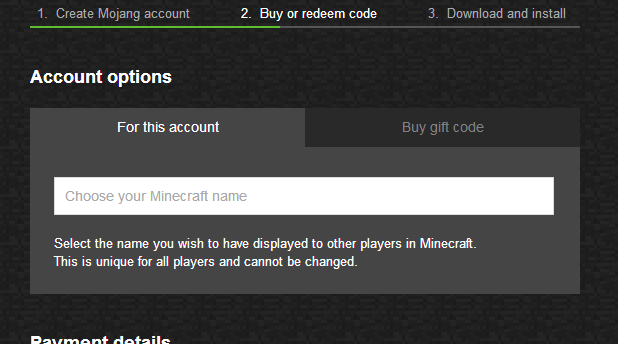
Just fill that box out and it'll check it for you, like this sample test:
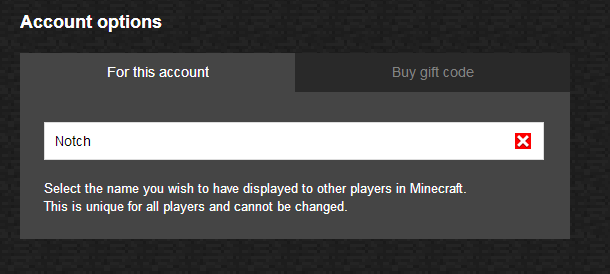
TIPS:
- I like to void numbers and _'s; feels unprofessional to me.
- Always start with a capitol letter, makes everything look better.
- Invent a lot of usernames, so you have a good selection to choose from when you decide to buy an account
Thanks for reading, and remember to leave a like if this helped
It's all personal preference. Some people can make a username work very well with numbers, like Gravey4rd.Likes to avoid numbers....well...thus is awkward....
Yes, I did chose the get the name Orym from the generator.I am very happy with the new thread. I'm sure it will help a lot of new users.
Did you chose your get your name from the generator?
It's a good nameYes, I did chose the get the name Orym from the generator.
You can also just as easily check it with this link:STEP 3: [UPDATED] Availability- Check the names availability. The best way to check username availability is by beginning to make another Minecraft account. To do this, head over to https://minecraft.net/store/minecraft and begin to complete the process. Once you've gone past the first stage, which is putting in a Mojang account, you'll be greeted by a box like this:
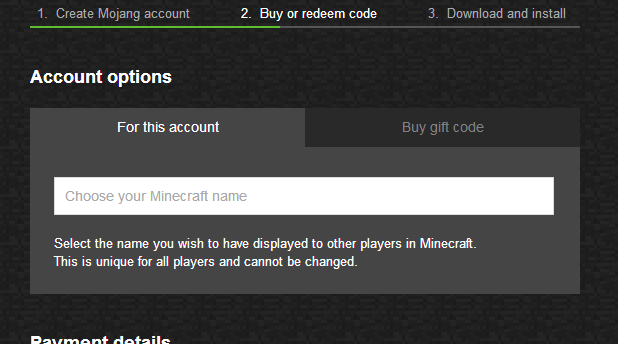
Just fill that box out and it'll check it for you, like this sample test:
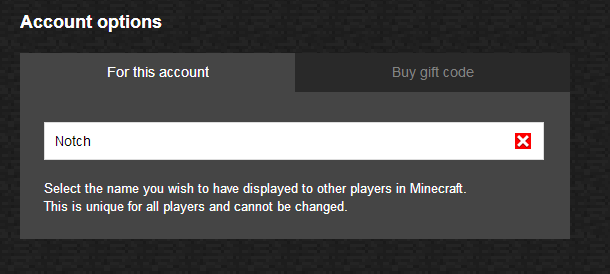
I had that method on the thread before, but it doesn't work with registered accounts, that aren't yet premium. So I changed to this one.You can also just as easily check it with this link:
https://minecraft.net/haspaid.jsp?user= <Enter Username Here>
If it says true, it's taken. If it says false, you're good to go
Yeah, for some reason 'Gravey4rd' actually looks decent :bIt's all personal preference. Some people can make a username work very well with numbers, like Gravey4rd.
Yeah, I realized that too, the only down side to itI had that method on the thread before, but it doesn't work with registered accounts, that aren't yet premium. So I changed to this one.
