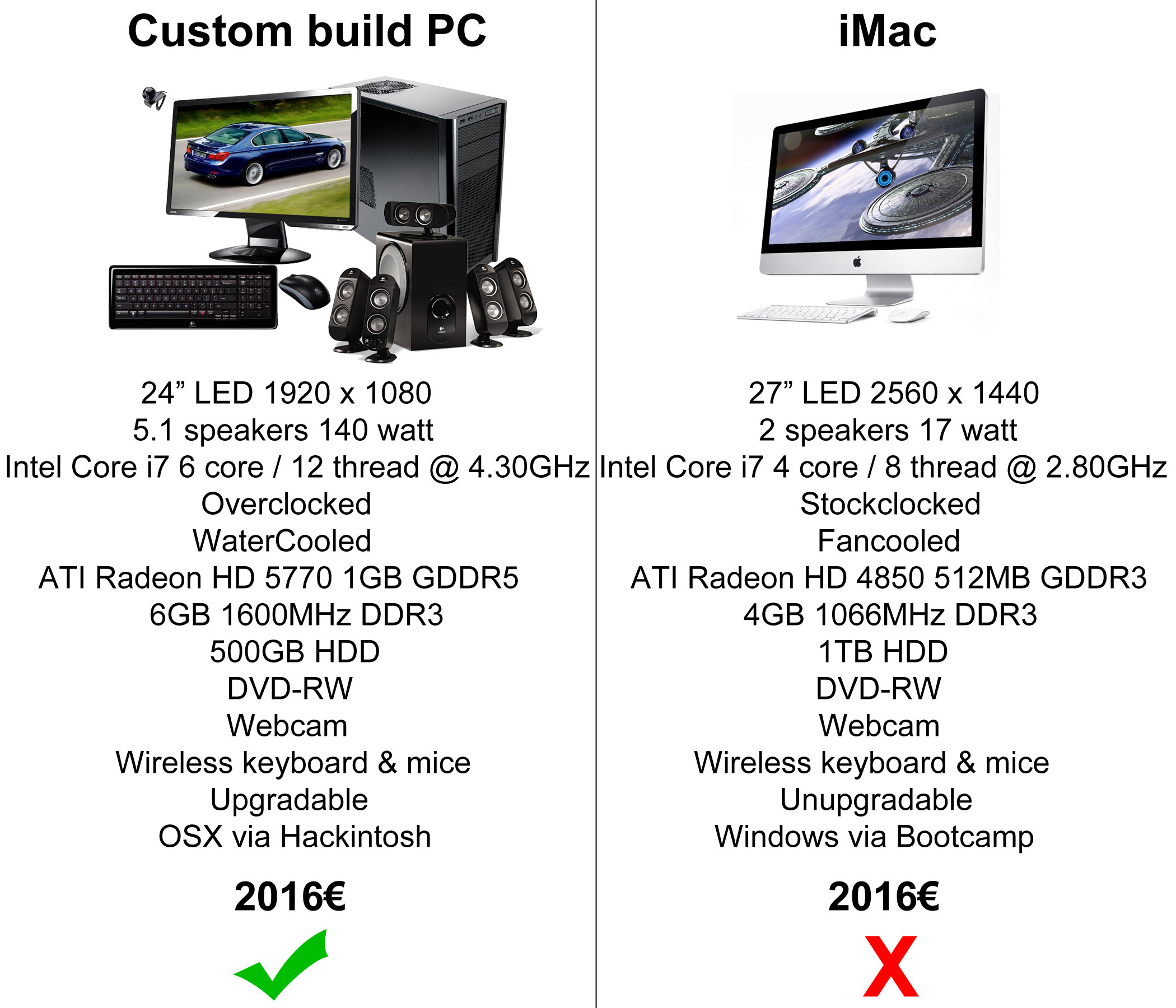There are ??? players online now!
play.mcgamer.net
-
Our Minecraft servers are offline but we will keep this forum online for any community communication. Site permissions for posting could change at a later date but will remain online.
Mac or Windows?
- Thread starter powdski
- Start date
Fox
Diamond
- Joined
- May 11, 2013
- Messages
- 3,534
- Reaction score
- 7,220
hue, I'm interested on the model you have right now c: Click on the apple logo and then click about this mac, and then in more info. It should there tell you on what year your macbook pro was made.Personally, I got a Macbook Pro 750GB 2.9 ghz or something and like it was really good
but then my dad broke it
then he got me a new one
we bought the same laptop but they give me the crappy version of it
I got like 60-150 FPS playing minecraft.
Macs are cool too, but you can't get all the games you want so depending on what you want to use it for depends on what you give him.
Btw. I also used to have a very, very good Macbook Pro, but it slipped off my bed and the screen broke. priorhand, the keyboard had stopped working for unknown reasons, but w/e. I can fix it, but fixing it is worth $1,100 dollars (for the screen and keyboard. The screen is Retina Display so I kinda understand why it is so expensive to fix). lol. It's more affordable to buy a newer mac than repair my old mac. :c I used to get the same FPS as yourself c:
You sure can get ANY program you want on your Mac. Macs are versatile. This means that they can either run Windows or OS X. So, you can basically run anything you'd like
Ava
Administrator
- Joined
- Jan 1, 2013
- Messages
- 1,346
- Reaction score
- 5,399
All depends on the specs, really. If you're talking a Mac with only Intel/integrated graphics, then your best bet is to stay with the computer you have; although nowadays Intel graphics can run Minecraft pretty decently (40-50FPS on 12 chunks render distance or so), it's no substitute for dedicated graphics. However, if you're looking to do gaming, a MacBook Pro with dedicated graphics will work, although you may still be better off going with a Windows PC. One of the major downsides to gaming on a MacBook Pro (with dedicated graphics) is that it gets hot - Minecraft makes my MBP's CPU temperature around 60-65C, and SimCity makes it even worse with upwards of 70C temperatures and max fan speeds.
Development-wise (probably doesn't matter too much to you, but I'm commenting on it because it's what made my decision), Mac all the way. The underlying *nix architecture is pretty helpful for development, and development remains one of the primary uses of Macs nowadays. Our current team of 6 is basically split down the middle - dv90, subv3rsion, and myself use OS X, DV_Raiton and Rusty use Windows, and kpwn243 uses both (Windows on desktop, OS X on laptop).
Development-wise (probably doesn't matter too much to you, but I'm commenting on it because it's what made my decision), Mac all the way. The underlying *nix architecture is pretty helpful for development, and development remains one of the primary uses of Macs nowadays. Our current team of 6 is basically split down the middle - dv90, subv3rsion, and myself use OS X, DV_Raiton and Rusty use Windows, and kpwn243 uses both (Windows on desktop, OS X on laptop).
Fox
Diamond
- Joined
- May 11, 2013
- Messages
- 3,534
- Reaction score
- 7,220
WUUUUT. ONLY 60 DEGREES? WTF. My poopy Macbook Pro is always at 80-85 degrees with just Google Chrome xD No dedicated graphics. Doe, my macbook pro makes no fan noise at all. I see people complain on this a lot, but mine is quiet always.All depends on the specs, really. If you're talking a Mac with only Intel/integrated graphics, then your best bet is to stay with the computer you have; although nowadays Intel graphics can run Minecraft pretty decently (40-50FPS on 12 chunks render distance or so), it's no substitute for dedicated graphics. However, if you're looking to do gaming, a MacBook Pro with dedicated graphics will work, although you may still be better off going with a Windows PC. One of the major downsides to gaming on a MacBook Pro (with dedicated graphics) is that it gets hot - Minecraft makes my MBP's CPU temperature around 60-65C, and SimCity makes it even worse with upwards of 70C temperatures and max fan speeds.
Development-wise (probably doesn't matter too much to you, but I'm commenting on it because it's what made my decision), Mac all the way. The underlying *nix architecture is pretty helpful for development, and development remains one of the primary uses of Macs nowadays. Our current team of 6 is basically split down the middle - dv90, subv3rsion, and myself use OS X, DV_Raiton and Rusty use Windows, and kpwn243 uses both (Windows on desktop, OS X on laptop).
With my older 15 inches retina display, it wouldn't even get hot while playing MC, but on this macbook I'm currently using, it does (I had to change to an older macbook pro since my retina slipped off the bed and broke the hell out of it and its TooExpensive4me.jpg to repair).
c:
Though, yeah, I agree with you as far as intel graphics go. With Intel Iris Pro Graphics (it is half dedicated and half integrated) I would get 100-300 fps on my retina macbook pro (specially around 100 fps. making my display the max resolution or just 720p really fluctuated my FPS).
The mac I'm currently using because of the mishaps is a 2011 macbook pro 13 inches. It has Intel HD 3000 graphics. I can get around 40-60 fps on Minecraft and 40-65 fps on Cs;Go with low settings. Not so bad, for an integrated graphics card from 4 years ago.
Ava
Administrator
- Joined
- Jan 1, 2013
- Messages
- 1,346
- Reaction score
- 5,399
If it's at 80-85C with just Chrome running and the fan doesn't sound like a jet engine, you should really, really get that checked out.WUUUUT. ONLY 60 DEGREES? WTF. My poopy Macbook Pro is always at 80-85 degrees with just Google Chrome xD No dedicated graphics. Doe, my macbook pro makes no fan noise at all. I see people complain on this a lot, but mine is quiet always.
With my older 15 inches retina display, it wouldn't even get hot while playing MC, but on this macbook I'm currently using, it does (I had to change to an older macbook pro since my retina slipped off the bed and broke the hell out of it and its TooExpensive4me.jpg to repair).
c:
Though, yeah, I agree with you as far as intel graphics go. With Intel Iris Pro Graphics (it is half dedicated and half integrated) I would get 100-300 fps on my retina macbook pro (specially around 100 fps. making my display the max resolution or just 720p really fluctuated my FPS).
The mac I'm currently using because of the mishaps is a 2011 macbook pro 13 inches. It has Intel HD 3000 graphics. I can get around 40-60 fps on Minecraft and 40-65 fps on Cs;Go with low settings. Not so bad, for an integrated graphics card from 4 years ago.
Fox
Diamond
- Joined
- May 11, 2013
- Messages
- 3,534
- Reaction score
- 7,220
my fan only sounds like "jet" depending on the action. I does sound like a Jet whenever I play CS;GO or do something intensive with the CPU. For example, whenever I watch videos it does sound a bit louder, but not jet-like.If it's at 80-85C with just Chrome running and the fan doesn't sound like a jet engine, you should really, really get that checked out.
Though, my computer's uptime is 24 days, 10 hours xD Should restart.
Fox
Diamond
- Joined
- May 11, 2013
- Messages
- 3,534
- Reaction score
- 7,220
The Macintosh Information is wrong. Probably this is the information for an older model. I'll try to depict the following with updated information...
5K Display
Depends on the retailer. On Amazing it is worth $1,999, whereas on Adorama it is worth $2,499.
http://pcpartpicker.com/part/dell-monitor-up2715k
CPU
3.5 Intel quad-core i5 is worth $243 on Amazon. Again, depends on the retailer.
http://ark.intel.com/products/80811/Intel-Core-i5-4690K-Processor-6M-Cache-up-to-3_90-GHz
RAM
8 GB of Samsung’s DDR3 1600mhz RAM worth $100
http://pcpartpicker.com/part/samsung-memory-mv3t4g3dus
Storage
Apple has this Fusion Drive technology. It combines a conventional Hard drive and an SSD. Stock model comes with 1 TB fusion drive which includes 128 SSD.
A 900GB hardrive is worth $150. This is for a Seagate Barracuda.
A 128GB SSD is worth $190. This is for a Samsung.
GPU
I couldn’t find the price for the GPU the iMac has since it is a mobile version, but I found the price for the normal non-mobile version and that is worth $349. The mobile version is most likely worth around $200.
http://shop.amd.com/en-us/components/graphic-cards?k=r9 290*
Motherboard
Who knows what motherboard iMacs have, but for a custom PC you obviously have to spend more money on that.
However, since the motherboard on the iMac supports up to 32 GB’s of RAM, I had to find a model compatible with the already selected components and with that following specification.
The motherboard I chose is worth $290. It matches with the specifications on the iMac.
http://pcpartpicker.com/part/gskill-memory-fa1333c9q32gsq
Total: $3172 with price Amazon has on the 5k display. $3672 with the other price on the 5k display.
The iMac is worth: 2,499 c:
Now, I choose similar specifications in regard of what the iMac is packed with. This is also done in the picture.
Evermore
Career
- Joined
- Sep 1, 2014
- Messages
- 715
- Reaction score
- 903
Yeah, the iMac is an older model; obviously so is the PC.The Macintosh Information is wrong. Probably this is the information for an older model. I'll try to depict the following with updated information...
5K Display
Depends on the retailer. On Amazing it is worth $1,999, whereas on Adorama it is worth $2,499.
http://pcpartpicker.com/part/dell-monitor-up2715k
CPU
3.5 Intel quad-core i5 is worth $243 on Amazon. Again, depends on the retailer.
http://ark.intel.com/products/80811/Intel-Core-i5-4690K-Processor-6M-Cache-up-to-3_90-GHz
RAM
8 GB of Samsung’s DDR3 1600mhz RAM worth $100
http://pcpartpicker.com/part/samsung-memory-mv3t4g3dus
Storage
Apple has this Fusion Drive technology. It combines a conventional Hard drive and an SSD. Stock model comes with 1 TB fusion drive which includes 128 SSD.
A 900GB hardrive is worth $150. This is for a Seagate Barracuda.
A 128GB SSD is worth $190. This is for a Samsung.
GPU
I couldn’t find the price for the GPU the iMac has since it is a mobile version, but I found the price for the normal non-mobile version and that is worth $349. The mobile version is most likely worth around $200.
http://shop.amd.com/en-us/components/graphic-cards?k=r9 290*
Motherboard
Who knows what motherboard iMacs have, but for a custom PC you obviously have to spend more money on that.
However, since the motherboard on the iMac supports up to 32 GB’s of RAM, I had to find a model compatible with the already selected components and with that following specification.
The motherboard I chose is worth $290. It matches with the specifications on the iMac.
http://pcpartpicker.com/part/gskill-memory-fa1333c9q32gsq
Total: $3172 with price Amazon has on the 5k display. $3672 with the other price on the 5k display.
The iMac is worth: 2,499 c:
Now, I choose similar specifications in regard of what the iMac is packed with. This is also done in the picture.
The new iMac's 5k display is quite notable. Although, there are many sceptics who question the need for such a high resolution; is the human eye even capable of processing such a high resolution? And then there is the issue that 5k content isn't going to be adopted quickly; 4k isn't even a commonly used resolution yet. What's the good of such a high resolution display is there is little content to actually make use of the extra pixels?
Using your build, let's replace the 5k display with a 4k display at costs $500. The total for the PC would then come out to $1672.
http://www.amazon.com/gp/aw/d/B00IE...&dpID=41lK46eWlpL&ref=plSrch&pi=AC_SX200_QL40
I suppose it depends on how much you value 5k resolution; is it really worth near $900? Personally, I would wait for 5k content to be used more first and for the prices to drop, which will inevitably happen in the following years.