duckluv321
District 13
- Joined
- May 6, 2012
- Messages
- 4,469
- Reaction score
- 8,463

The art section is a popular and great way to find yourself various kinds of art from various kinds of people.
Whether you need a YouTube banner, an avatar, or maybe a signature, the Art Section is the place to go.
The high demand for art, and the time it takes for an 'artist' to create something for a costumer has lead to many 'paid' art shops- basically somewhere you can purchase whatever it is you need and have it custom-made for you by that artist.
Sounds easy, but the set-up can be very confusing. What this thread will hopefully be able to do is help those of you who need a little assistance in booting up your art shop. I may be no expert, but I'll do my best to walk you through a few different ways to start one of your own, as well as things to do, and things not to do.
This thread is also here to assist people who are making art free of charge, but need some direction as to putting together a portfolio, successfully distributing art, etc.
--
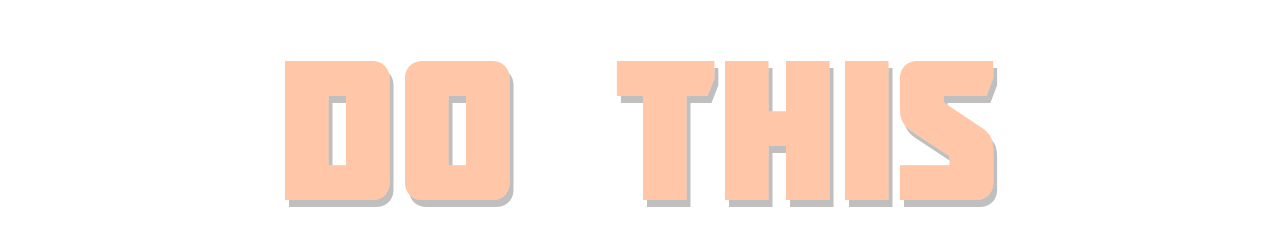
★ BE ORIGINAL
Originality is, and always will be key in the world of art. People are always looking for a new, fresh style. While the same old style might still bring in requests, part of the fun in minecraft design, or any design, is developing your own taste, and sense of style.
Learn from others, but use what you learn as a tool, not as a template.
★ PROVIDE EXAMPLES
People are always more likely to purchase a product when they know what they're buying. I guarantee next-to-nobody will purchase graphics from a shop that does not include examples.
Why?
People like to see the type of art they will receive, as well as your experience, skill-set, etc. Purchasing from an art shop without examples is like closing your eyes and picking from a bag, for example. You have no idea what you'll get.
Setting up a gallery is easy, and will be further explained in the 'Options' section.
★ KEEP YOUR PRICES FAIR
Your potential customers have many options- there are loads of art threads, and more everyday. If you are selling your art, you need to keep your prices affordable, and competitive in relation to other shop's prices.
If you are selling banners for $8, but another shop selling similar banners is only selling them for $5, the average person will choose the cheaper option.
You won't always be able to have the lowest price, but as long as they are reasonable, and similar to other shops, your sales should be fine.
Also keep in mind that the euro is worth more than the US dollar, which is one of the most-used currencies on the forums. If you are selling your graphics based on the Euro, keep in mind the Euro-USD conversion rates (found here).

(or at least avoid it
✘ AVOID GRAPHICS PACKS
Using a graphics pack is quick, easy, and gets the job done, but should be avoided when possible. Why? Going back to the last tip- originality is key. You cannot truly call yourself an artist when the only art you produce is 90% other people's work.
Graphics packs can be a great learning tool, but there is a difference between using it to learn, and using it as your only resource.
Selling graphics made with graphics packs is a no-no.
Why?
You're basically selling someone else's work. Charging, let's say, $5 for a banner made with a graphics pack is charing $5 for a banner that all you had to do to make was render a character, type some text, and click and drag the rest.
You can find more information on graphics packs here.
✘ AVOID TEMPLATES
Do not sell intros, or anything else made with templates. Odds are, people will notice, and you won't sell any regardless, but save yourself the trouble and don't bother.
✘ TRY TO AVOID REQUIRING PEOPLE TO SUBSCRIBE TO YOU
Many people ask for customers to subscribe to their YouTube channels instead of charging for graphics. Free art is awesome, but asking people to subscribe to your channel will generate lots of inactive people subscribed to you.
What do I mean by that?
Inactive subscribers are typically the people who only subscribe for a giveaway, free art, etc. They don't really have an interest in your videos, so they typically won't watch them, i.e inactive subscribers.
Having 500 subscribers is awesome, but if only half are subscribed because they genuinely enjoy your content, the large amount of subscribers means a lot less.
--
Now that we've gone over some do's and don'ts, how do you open up your own shop?
There are multiple ways to do so- here are the easiest, and my favorite ways to do so in order of how well I think they work

WEBSITE
*This also works as a great way to showcase work, even if it isn't being sold*
A website is a surprisingly easy way to showcase and sell your work. There are various options for doing so, but I've found that 'Wix' works the best for both running a good-looking site, as well as successfully, and easily selling your work.
Now, let's talk about how to make a Wix site.
1) First, create a Wix account on the website found here.
2) Select a website category. For minecraft graphics, 'Online Store' > 'Photography and Art' fits best.
3) Select any template you'd like, and press 'edit' found underneath the template preview. Don't worry- you can edit it later
4) From here on out, everything is up to you. I'll go through the basics, but feel free to change whatever you want
EDITING EXISTING ITEMS
✿ TEXT
Click the text you'd like to edit, and click 'Edit Text' in the box that shows up.

✿ PICTURES
Click the picture you'd like to edit, and click 'Change Image' in the box that shows up.

Click 'Upload Images' and select the image you'd like to replace the existing one with.

Select the image you uploaded, and click 'Change Image'.

✿ PAGES
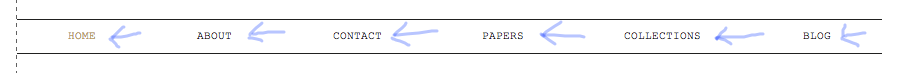
Click 'Pages' on the left side of the editing page.

Click the cog wheel on the page name you want to change.
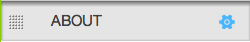
Click the button who's destination page you'd like to change, and click 'Link to' in the box that shows up.
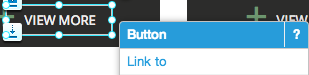
ADDING ITEMS
Click the 'Plus' sign on the left hand panel.

Select any of the available items.
SETTING UP PAYMENT
Navigate to the 'Plus' button the left hand panel and click the 'Buttons and Menus' tab.
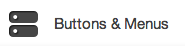
Select 'PayPal Button'.

Move it to wherever you want it.
Click the PayPal Button and click 'Settings' in the popup tab.

Add your email under 'Merchant Email', the 'Item Name', 'Price', etc.
(Note: if prices differ, this needs to be edited per item)
Anyone who clicks this button will be sent to PayPal to process a payment of the set amount to you.
(There are other ways to do this, however this is the totally free way- basically, you don't need to buy a plan from Wix).
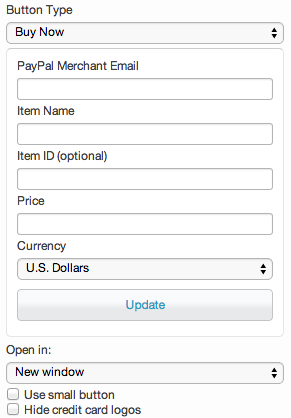
SETTING UP ORDER FORMS
Rename a page to 'Order Form' following the 'Page' instructions located above in the thread.
Go to the 'Add' ('Plus') tab on the left hand side, and select 'Apps'.

Select 'Contact Form'.
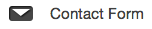
Click the 'Contact Form' and click 'Settings' in the box that pops up.
Edit the settings as necessary. This will be the form people who have purchased art will fill out in order to tell you what specifics they want on their art. It will be emailed to whatever email you specify.
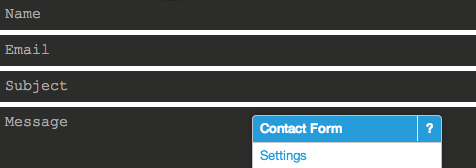

SIMPLE THREAD
*Simpler, and less 'professional' way to sell and/or showcase work*
Simply go to the 'Art Section' found here.
1) Click 'Create New Thread'.
2) Title it as you wish. I would suggest something along the lines of "{your names} Graphics Shop}" or something short and to the point.
3) Fill in the text box with information regarding your shop.
I would suggest listing the following:
-Prices
-Examples
-Order form
-How to contact you
HOW TO EMBED PICTURES IN A GALLERY
~Visit Imgur (click here)
~Click the little arrow in the cloud to upload an image
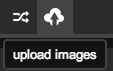
~Select the images you'd like to upload by clicking 'Browse Computer'
~Click 'Start Upload' and wait for the images to upload
~When the image appears like this, click the picture itself.
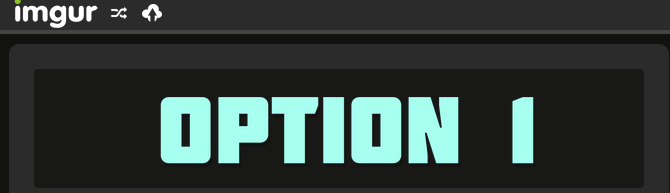
~Now you should see only the image on a white background. Copy the link in the search bar, which should now have .png or .jpg at the end

--
So, that's basically it for now! Hopefully this was able to help some of you out- it took me forever to make
Please leave suggestions in the replies if you'd like to see anything added, edited, or changed
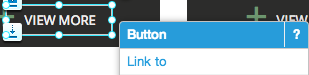
ADDING ITEMS
Click the 'Plus' sign on the left hand panel.

Select any of the available items.
SETTING UP PAYMENT
Navigate to the 'Plus' button the left hand panel and click the 'Buttons and Menus' tab.
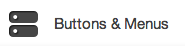
Select 'PayPal Button'.

Move it to wherever you want it.
Click the PayPal Button and click 'Settings' in the popup tab.

Add your email under 'Merchant Email', the 'Item Name', 'Price', etc.
(Note: if prices differ, this needs to be edited per item)
Anyone who clicks this button will be sent to PayPal to process a payment of the set amount to you.
(There are other ways to do this, however this is the totally free way- basically, you don't need to buy a plan from Wix).
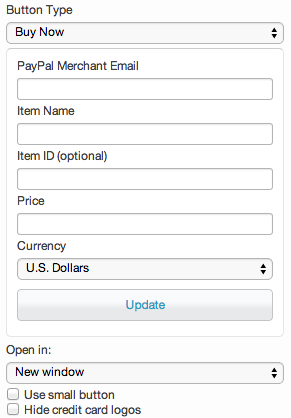
SETTING UP ORDER FORMS
Rename a page to 'Order Form' following the 'Page' instructions located above in the thread.
Go to the 'Add' ('Plus') tab on the left hand side, and select 'Apps'.

Select 'Contact Form'.
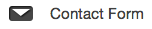
Click the 'Contact Form' and click 'Settings' in the box that pops up.
Edit the settings as necessary. This will be the form people who have purchased art will fill out in order to tell you what specifics they want on their art. It will be emailed to whatever email you specify.
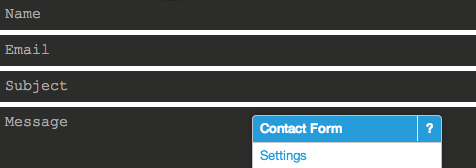

SIMPLE THREAD
*Simpler, and less 'professional' way to sell and/or showcase work*
Simply go to the 'Art Section' found here.
1) Click 'Create New Thread'.
2) Title it as you wish. I would suggest something along the lines of "{your names} Graphics Shop}" or something short and to the point.
3) Fill in the text box with information regarding your shop.
I would suggest listing the following:
-Prices
-Examples
-Order form
-How to contact you
HOW TO EMBED PICTURES IN A GALLERY
~Visit Imgur (click here)
~Click the little arrow in the cloud to upload an image
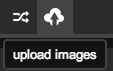
~Select the images you'd like to upload by clicking 'Browse Computer'
~Click 'Start Upload' and wait for the images to upload
~When the image appears like this, click the picture itself.
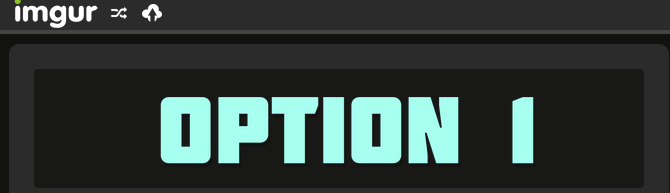
~Now you should see only the image on a white background. Copy the link in the search bar, which should now have .png or .jpg at the end

--
So, that's basically it for now! Hopefully this was able to help some of you out- it took me forever to make
Please leave suggestions in the replies if you'd like to see anything added, edited, or changed
