Venkin
Career
- Joined
- Jan 24, 2013
- Messages
- 575
- Reaction score
- 172
How to add Pictures to a Thread
After this few steps you are able to make perfect posts with pictures!
Step 1:
Sign up at Imgur
Sign up at www.imgur.com :
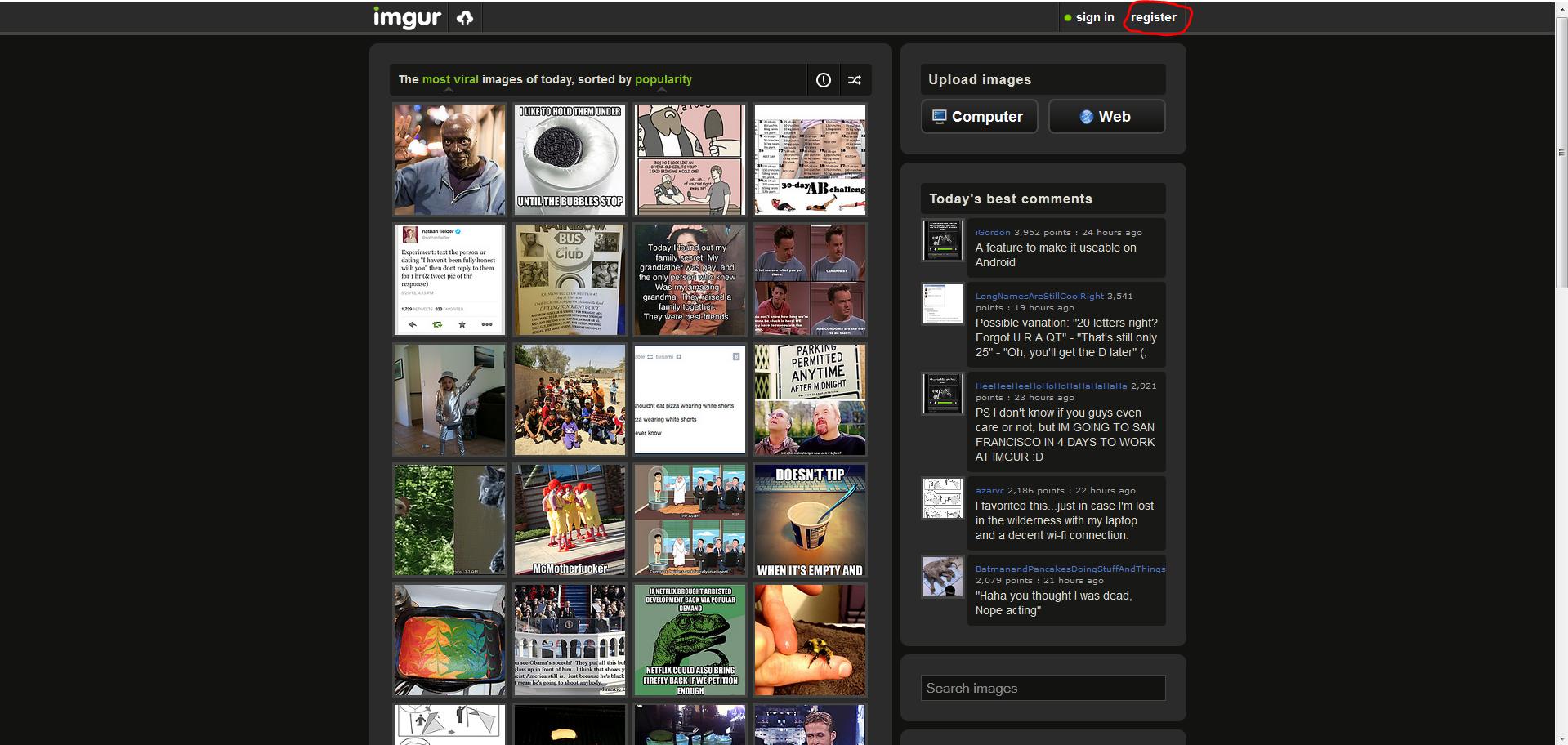
Then klick "Register", and this will open:

Fill in the gaps, and make sure that you tick the box in front of:
"I agree to the terms of service"
; and that youAfter this few steps you are able to make perfect posts with pictures!
Step 1:
Sign up at Imgur
Sign up at www.imgur.com :
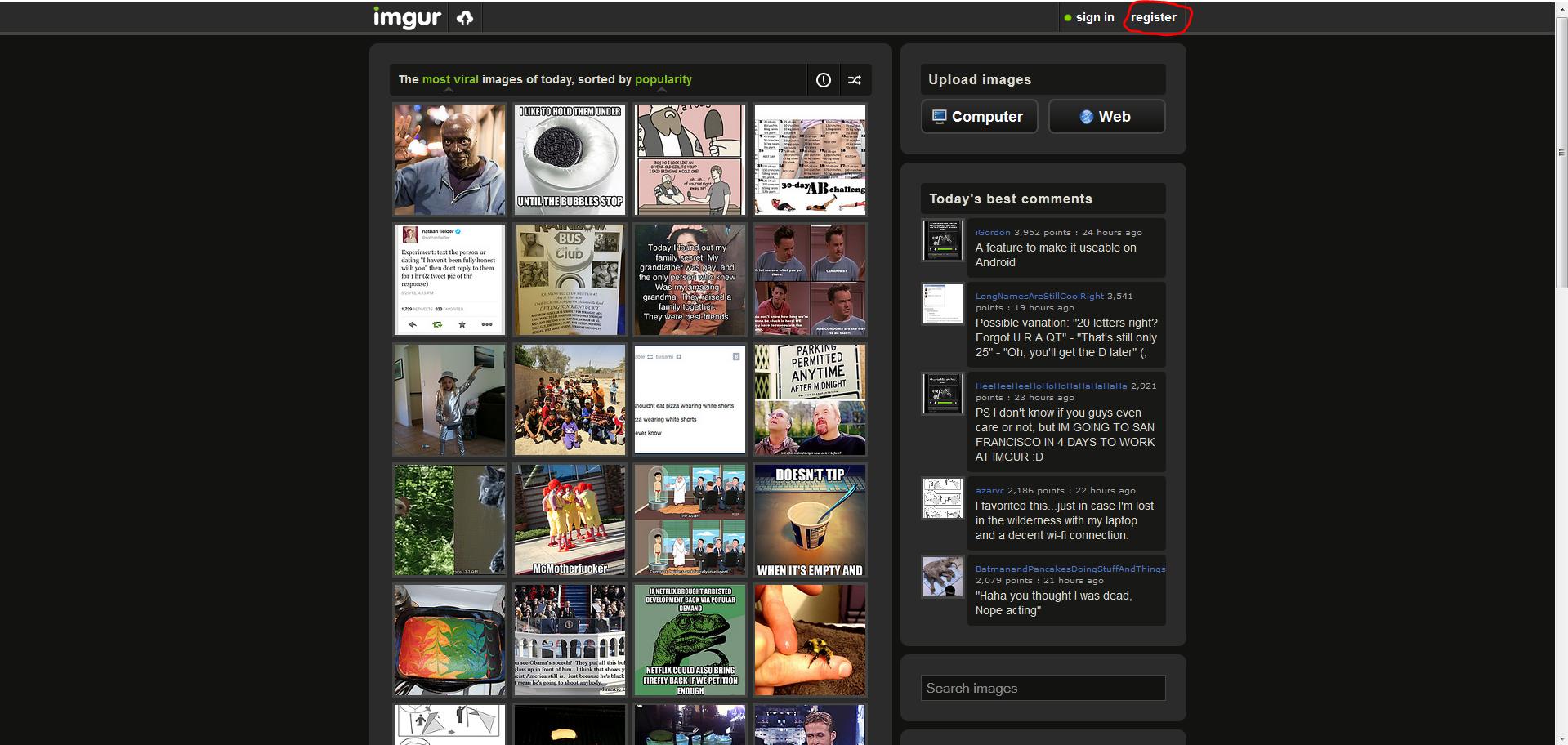
Then klick "Register", and this will open:

Fill in the gaps, and make sure that you tick the box in front of:
"I agree to the terms of service"
have made the "puzzle".
Step 2:
Search for the file you want to upload
If it's a Minecraft screenchot do the following:
Windows 7:
goto "start" and type in the search field " %appdata% " and took the " Roaming " folder
( it should be the only folder there ), then open " .minecraft " and go in the " screenchots "
folder and search for you screenchot.
Windows xp / Vista:
press windows key and "r" and it should open the "run" field, type " %appdata% "
open " .minecraft " and go in the " screenchots " folder and search for you screenchot.
Step 3:
Drag and Drop to Imgur, for uploading
Open the folder with the screenchot you want to upload, while this have Imgur.com
in the Backround [Important: in imgur you need to be in your "images" section! ]
and Drag and Drop your picture to Imgur ( it says " move " but don't be shy, it will just make a copy) :

If you have done this right, this will be on the right of your screen on imgur :
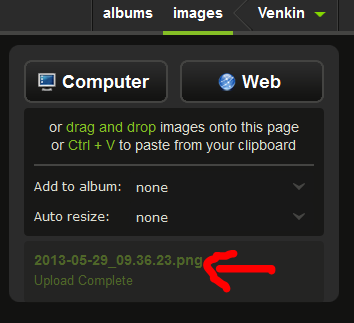
Step 4:
How to add the screenchot to your thread
Go on imgur.com and to images, and click on the picture you want to have in your post:

and copy and paste the BBcode to the forums, and put in your thread like this:
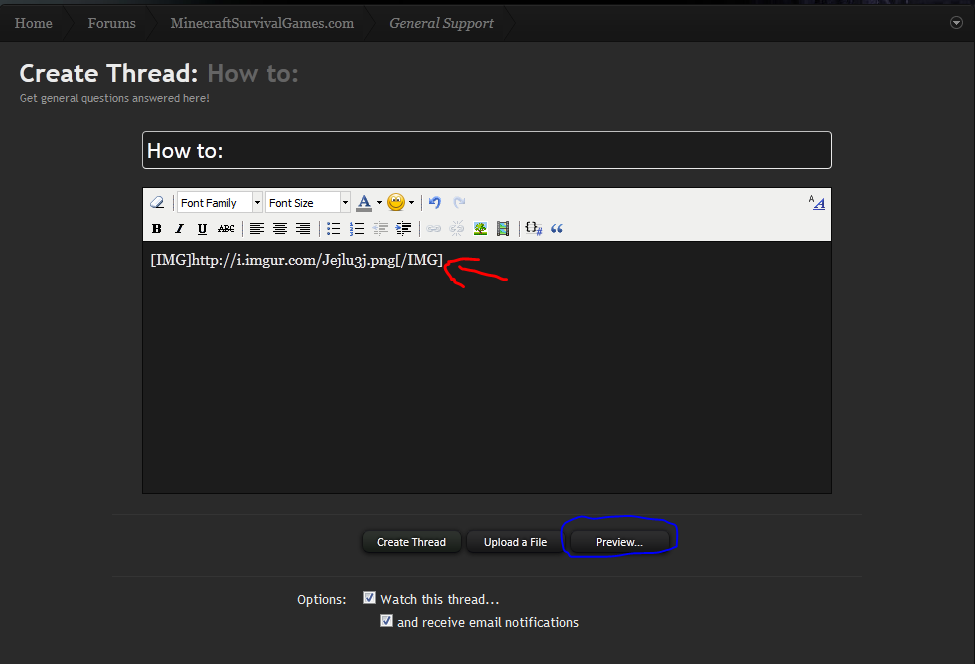
Then write your text to / about the picture and click, " create Thread " !
picture's recource imgur.com
Finished!
I hope it helped you!
Step 2:
Search for the file you want to upload
If it's a Minecraft screenchot do the following:
Windows 7:
goto "start" and type in the search field " %appdata% " and took the " Roaming " folder
( it should be the only folder there ), then open " .minecraft " and go in the " screenchots "
folder and search for you screenchot.
Windows xp / Vista:
press windows key and "r" and it should open the "run" field, type " %appdata% "
open " .minecraft " and go in the " screenchots " folder and search for you screenchot.
Step 3:
Drag and Drop to Imgur, for uploading
Open the folder with the screenchot you want to upload, while this have Imgur.com
in the Backround [Important: in imgur you need to be in your "images" section! ]
and Drag and Drop your picture to Imgur ( it says " move " but don't be shy, it will just make a copy) :

If you have done this right, this will be on the right of your screen on imgur :
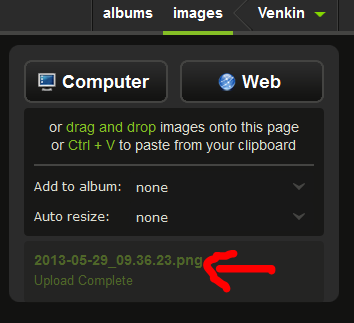
Step 4:
How to add the screenchot to your thread
Go on imgur.com and to images, and click on the picture you want to have in your post:

and copy and paste the BBcode to the forums, and put in your thread like this:
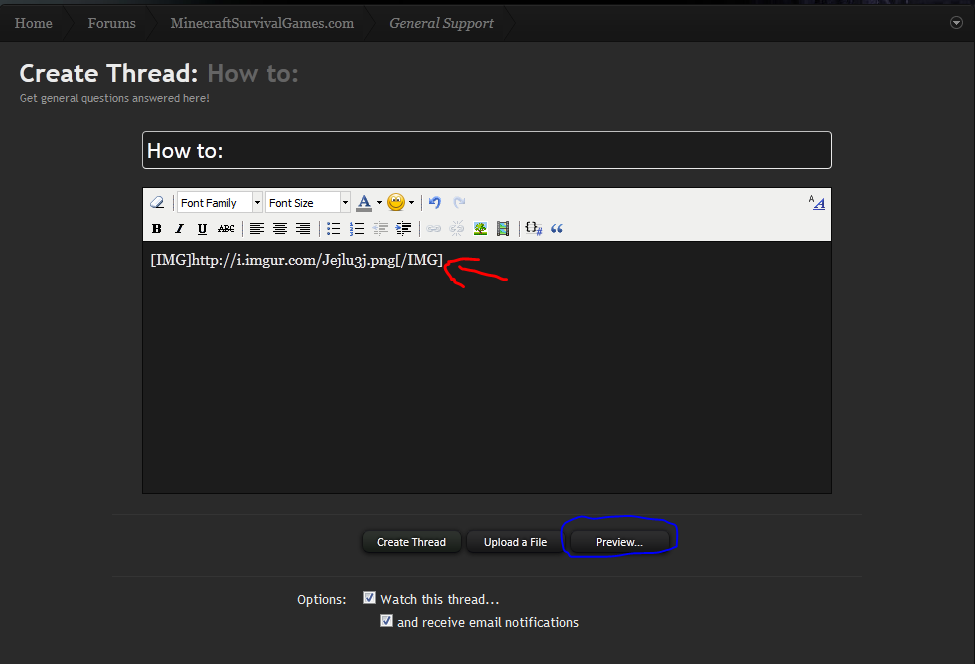
Then write your text to / about the picture and click, " create Thread " !
picture's recource imgur.com
Finished!
I hope it helped you!
Last edited:
