cadbane4321
District 13
- Joined
- Jan 9, 2013
- Messages
- 1,998
- Reaction score
- 1,951
So a lot of people probably get annoyed how they have to move their hand up to press f5. I found this awesome application that allows you to change the f5 key, or any other key on your keyboard. It's called Keyboard Maestro.
Step 1: Download Keyboard Maestro from here: http://www.keyboardmaestro.com/main/
Step 2: Once you have it downloaded, open it up and hit the "+" button at the bottom

Step 3: After that, you can name the macro anything you want. Hit the "New Trigger" button and select "Hotkey Trigger". Now simply type in the key that you want f5 to be. I chose the "Tab" button.
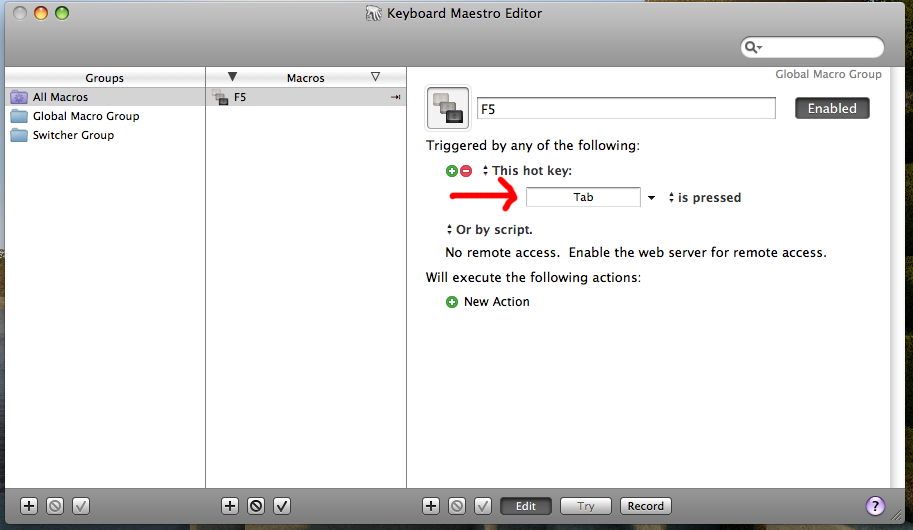
Step 4: Click "New Action" and scroll down until you find "Type a Keystroke".

Step 5: Now, simply hit F5, or in some cases, fn+F5.
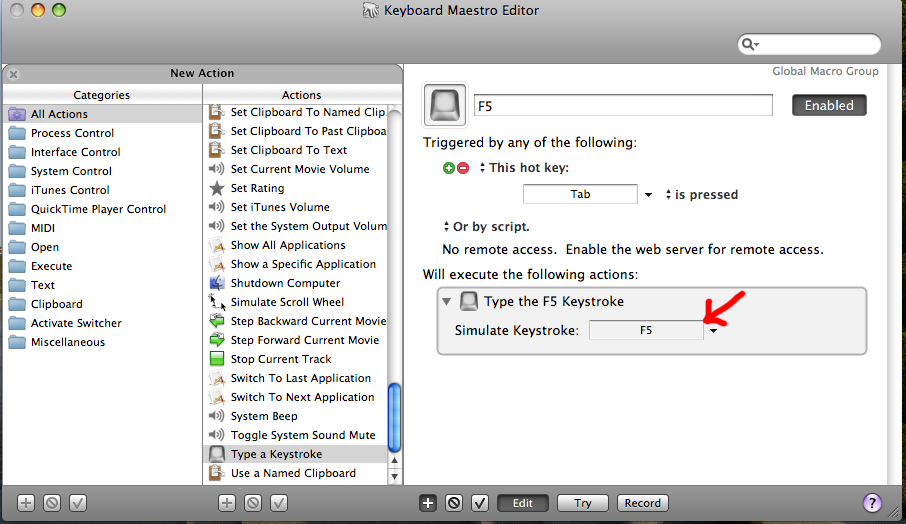
Your Done! Just make sure to open Keyboard Maestro while playing minecraft or else the macro will not work.
Step 1: Download Keyboard Maestro from here: http://www.keyboardmaestro.com/main/
Step 2: Once you have it downloaded, open it up and hit the "+" button at the bottom

Step 3: After that, you can name the macro anything you want. Hit the "New Trigger" button and select "Hotkey Trigger". Now simply type in the key that you want f5 to be. I chose the "Tab" button.
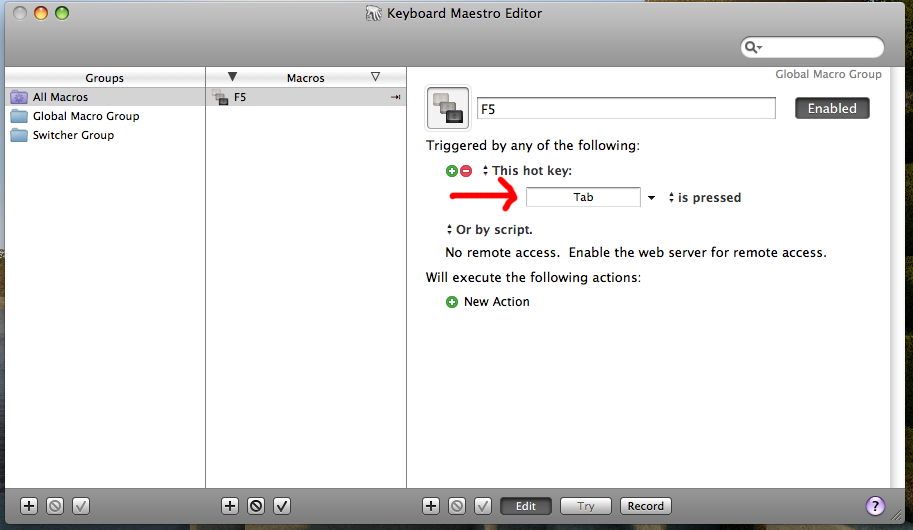
Step 4: Click "New Action" and scroll down until you find "Type a Keystroke".

Step 5: Now, simply hit F5, or in some cases, fn+F5.
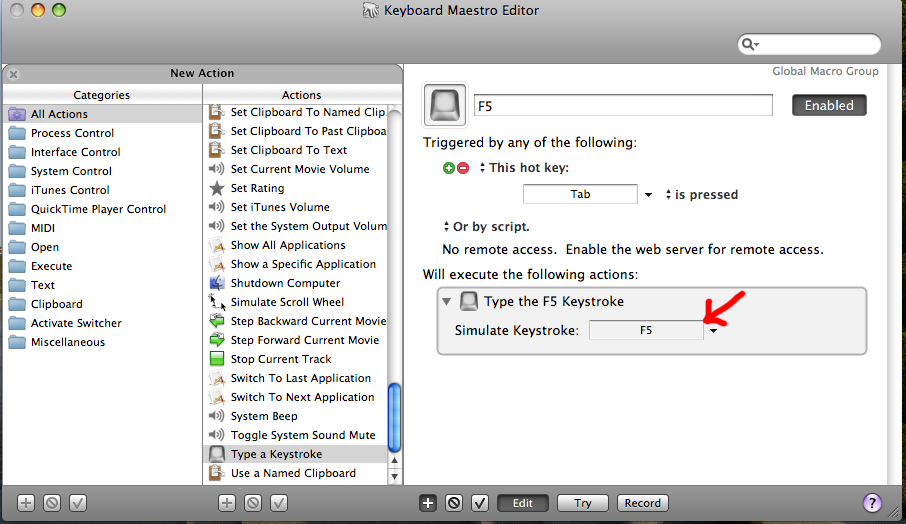
Your Done! Just make sure to open Keyboard Maestro while playing minecraft or else the macro will not work.
