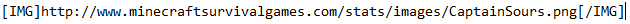Hey guys,
Not sure if one of these have been made, but have seen numerous people ask/send PM's to people such as myself.
It's really simple:
1. Go to
http://www.minecraftsurvivalgames.com/stats/images/YOURNAME.png -
MAKE SURE YOU CHANGE 'YOURNAME' to obviously your Minecraft name, and press enter.
2. Copy the address bar. The address bar is at the top of your browser, it is where you input your url, such as
www.google.com
3. Hover over your name at the top of the MCSG forums, and click signature.
4. In your signature, type (IGNORE SPACES!!!)
[ img ]
http://www.minecraftsurvivalgames.com/stats/images/YOURNAME.png [ /img ]
It should look something like so:
Click save, and your job is complete. Reload any recent post you have made, and watch the magic happen.
I apologise if this has been posted before, but hopefully people will now stop asking!