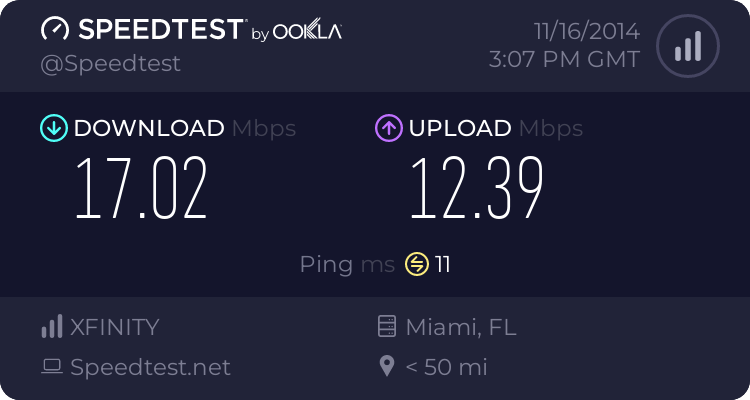There are ??? players online now!
play.mcgamer.net
-
Our Minecraft servers are offline but we will keep this forum online for any community communication. Site permissions for posting could change at a later date but will remain online.
Best Cheap Pc Build
- Thread starter powdski
- Start date
Nirmit|NirmitPlays
Diamond
- Joined
- Oct 31, 2013
- Messages
- 2,032
- Reaction score
- 2,095
Mooclan
Forum God
- Joined
- Aug 19, 2012
- Messages
- 6,358
- Reaction score
- 12,666
Edit:
FPS on Minecraft with high settings is easily 200+ FPS. Medium settings can get up to 500, and minimum can hit up to 700.
Using Shaders, I can get anywhere from 60 to 200, usually closer to 80-120 within MCSG.
Powdski, I swear I've already told you this at least twice.
$500, not including:
Case
Monitor (I personally use a 1920x1080, and still get amazing performance on fullscreen/max settings for some games)
Keyboard, Mouse, Headset
https://pcpartpicker.com/user/Mooclan/saved/nTcBD3
Cubes might be able to help you pick out the Monitor/Case, I really don't know much about that.
FPS on Minecraft with high settings is easily 200+ FPS. Medium settings can get up to 500, and minimum can hit up to 700.
Using Shaders, I can get anywhere from 60 to 200, usually closer to 80-120 within MCSG.
Powdski, I swear I've already told you this at least twice.
$500, not including:
Case
Monitor (I personally use a 1920x1080, and still get amazing performance on fullscreen/max settings for some games)
Keyboard, Mouse, Headset
https://pcpartpicker.com/user/Mooclan/saved/nTcBD3
Cubes might be able to help you pick out the Monitor/Case, I really don't know much about that.
Mooclan said:The thing about my computer is that I ordered 8 GBs of RAM, but Amazon gave me 16 by accident. I am therefore able to dedicate 6 or even 8 GBs of RAM to Minecraft and still have plenty left over.
Keep this in mind:
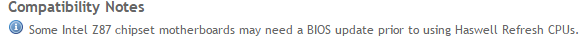
Basically, what this means is that if you buy the motherboard that I have listed, there is a small chance of you receiving one that needs an update in order to be compatible with the Processor... that gets complicated. As long as you purchase from a reputable vendor such as Newegg or Amazon, you should be fine.
Anyways, if you want to read further, here you go:
http://www.minecraftsurvivalgames.com/threads/pc-help-forgot-where-to-post-t-xd.149167/#post-1629114
https://pcpartpicker.com/user/Mooclan/saved/nTcBD3
Intel Pentium G3258 3.2GHz Dual-Core Processor - $69.99
The processor, while it looks rather low-powered at first glance, has amazing overclocking performance. Using a good cooler, you can hit easily 4.5 GHz, some say even up to 4.8.
When this processor was released, there was massive hype about it due to its overclocking abilities.
Keep in mind that it's only dual-core, and if you aren't going to be overclocking it then it's only 3.2 GHz.
(Note: I'm not overclocking it, and still getting great FPS in Minecraft, League, and CS:GO on good settings)
Cooler Master Hyper 212 EVO 82.9 CFM Sleeve Bearing CPU Cooler - $34.98
A friend of mine bought this cooler and stuck it on his CPU, on his 2.7k computer with 28 USB ports and 8.75 TBs of storage. Apparently, it's cheap enough that it can fit into a $500 build as well.
Due to an issue with shipping and payment, I decided not to get this. I may purchase it separately on Black Friday or something.
I'm currently using the fan that came with the CPU, and it works absolutely fine.
If you're on a tight budget, it's fine to get a cheaper fan, or to just not get one at all.
MSI Z87-G41 PC Mate ATX LGA1150 Motherboard - $91.97
From what I've read, the Z87 is a good motherboard, and it has a really sweet-looking BIOS, plus the color scheme is blue and black, two colors which I tend to favor.
For some reason, I read somewhere that the Z87 only supports up to DDR3-1333 RAM, but don't believe that - My 1600 RAM works just fine on it on the BIOS.
There is, however, one risk to buying this motherboard - You may need to update the BIOS before putting it with the CPU that I listed. Mine didn't need it, but I heard that there are some Z87's on the loose that do. As long as you buy from a reputable source, you should be good to go. (I got my parts primarily from Amazon and Newegg)
If you want a step up from this motherboard, which I doubt since you're on a budget, perhaps consider the Z97. I don't really know much about it.
Corsair Vengeance 8GB (2 x 4GB) DDR3-1600 Memory - $75.99
Aside from looking absolutely fabulous, the RAM seems to work well.
When I received my order, I was delighted to find that they had accidentally shipped me a package of 16 GBs of the same type of RAM (2x8), but you probably won't get the same thing since it was just by chance.
I've heard that RAM doesn't affect Minecraft performance much, and it's common knowledge that 8 GBs is completely fine for most games on a budget build.
If you think you'll be increasing to 16GBs of RAM some time soon, then perhaps you might consider getting (1x8) RAM, rather than (2x4).
Seagate Barracuda 1TB 3.5" 7200RPM Internal Hard Drive - $58.67
For some reason this one wouldn't ship, so I had to order a 750 GB instead, but I have an old 320 GB Hard Drive that I was able to use as well.
Fairly self-explanatory. It's cheaper than some other brands, but a good speed, reliability, and capacity. All-in-all, a decent hard drive and more than sufficient for gaming, and even recording if you want to.
If you don't have a big enough budget, getting a 500GB or 750GB hard drive can work out too, personally I'd say go for the 750.
EVGA GeForce GTX 750 Ti 2GB Superclocked Video Card - $144.99
In addition to looking quite sleek, it currently has a promotional offer of $150 in-game credit split between three games - Strife, Infinite Crisis, and War Thunder.
It works well, supports up to... what, three? four? monitors, and seems to be a good budget graphics card from what I've seen.
If you don't have that much room in your budget, getting a slightly cheaper graphics card should work too, but I'm not 100% sure on that - you should consult someone more experienced, and read some reviews.
Also, I'm able to play League at 1080p on highest settings and still get at least 60 FPS. When recording/streaming, if I just switch to medium-high settings I can still get 60 FPS.
When livestreaming or recording with Shaders, I can still get 80+ FPS on 4 chunks, and when I first bought the computer I was getting 130-150. Feel free to play around with the settings as you choose.
Corsair CX 500W 80+ Bronze Certified Semi-Modular ATX Power Supply - $64.99
A competent power supply, I think it's also modular (is that the word?) and you can choose which cords to have plugged in, so that you can put in the cords that you want and leave unnecessary cables out.
It's 80+/Bronze. And while I have absolutely no idea what that means, I heard that it's something good for a budget build. I know that it works perfectly fine for me, and since it's 500W it is plenty for what I have listed here... I think.
The power supply is not something that you want to cheap out on, since its... y'know, the power supply.
TP-Link TL-WN781ND 802.11b/g/n PCI-Express x1 Wi-Fi Adapter - $14.98
A fairly good WiFi adapter. I was able to get over 10 MB upload on it, but about 20 MB download (using speedtest.net). Using an Ethernet cord, I can get 11 MB Upload, and 50-60 download. My computer is stationed about 10-15 feet away from my WiFi router, and there was almost no change in ping between using an Ethernet cord and WiFi on this adapter.
Ethernet Cord: (The ethernet cord is a bit excessively long and slightly damaged on one end)
Using the WiFi adapter: (There's a table and a few boxes with the computer packaging and boxes in between the router and the computer)
I had issues finding the Ethernet port on my motherboard, because there was a metal thingy sticking out over it that I had to bend back in order to plug the Ethernet cord in. You may or may not encounter the same issue, but if you do... it's there, you just gotta get good lighting and look for it, and then bend a small metal thing out of the way.
powdski
Peacekeeper
- Joined
- Jul 13, 2014
- Messages
- 3,301
- Reaction score
- 525
Sorry, and it wasn't me asking u, it was different people. The monitor I got hurt my eyes after playing for 2 hours. Do you recommend any?Edit:
FPS on Minecraft with high settings is easily 200+ FPS. Medium settings can get up to 500, and minimum can hit up to 700.
Using Shaders, I can get anywhere from 60 to 200, usually closer to 80-120 within MCSG.
Powdski, I swear I've already told you this at least twice.
$500, not including:
Case
Monitor (I personally use a 1920x1080, and still get amazing performance on fullscreen/max settings for some games)
Keyboard, Mouse, Headset
https://pcpartpicker.com/user/Mooclan/saved/nTcBD3
Cubes might be able to help you pick out the Monitor/Case, I really don't know much about that.
Nirmit|NirmitPlays
Diamond
- Joined
- Oct 31, 2013
- Messages
- 2,032
- Reaction score
- 2,095
A 144GHZ monitor or a 120 GHz or a 60GHz GHz are the frames that you can seeSorry, and it wasn't me asking u, it was different people. The monitor I got hurt my eyes after playing for 2 hours. Do you recommend any?
powdski
Peacekeeper
- Joined
- Jul 13, 2014
- Messages
- 3,301
- Reaction score
- 525
Ok do you know why the monitor I have hurts my eyes?A 144GHZ monitor or a 120 GHz or a 60GHz GHz are the frames that you can see
Nirmit|NirmitPlays
Diamond
- Joined
- Oct 31, 2013
- Messages
- 2,032
- Reaction score
- 2,095
It may be very cheap Or you need glassesOk do you know why the monitor I have hurts my eyes?
powdski
Peacekeeper
- Joined
- Jul 13, 2014
- Messages
- 3,301
- Reaction score
- 525
My vision is good. It is 26/20, so I don't think I need glasses. I have never had a monitor, so that might be why.It may be very cheap Or you need glasses
Nirmit|NirmitPlays
Diamond
- Joined
- Oct 31, 2013
- Messages
- 2,032
- Reaction score
- 2,095
Go on amazons see 120 GHz monitors and check the price get a better upgrade if you can't afford it get a 60 GHzMy vision is good. It is 26/20, so I don't think I need glasses. I have never had a monitor, so that might be why.
Danny
Platinum
- Joined
- Nov 23, 2013
- Messages
- 1,520
- Reaction score
- 1,051
Try getting some Gunnar Shades, or some No-Scope glasses, they are supposed to help eye strain, because I think that is what you are experiencing when your eyes are hurting, you can get Gunnar Shades from a ton of computer stores, or you can just look at a few other stores and see if you can find them, the N-oScope glasses are only found online I thinkOk do you know why the monitor I have hurts my eyes?