Fox
Diamond
- Joined
- May 11, 2013
- Messages
- 3,534
- Reaction score
- 7,220
Survival Server Guide
Hello, I was inspired by a member asking for a guide for new users to the survival server. Lets begin.
1. To play on the Survival Server, you need to add the IP
Code:
Survival.mcgamer.net3. Wether you go North, south, east or west you will be able to start playing normal Minecraft. Once crossed this line, you can't go back. Unless you do /spawn.
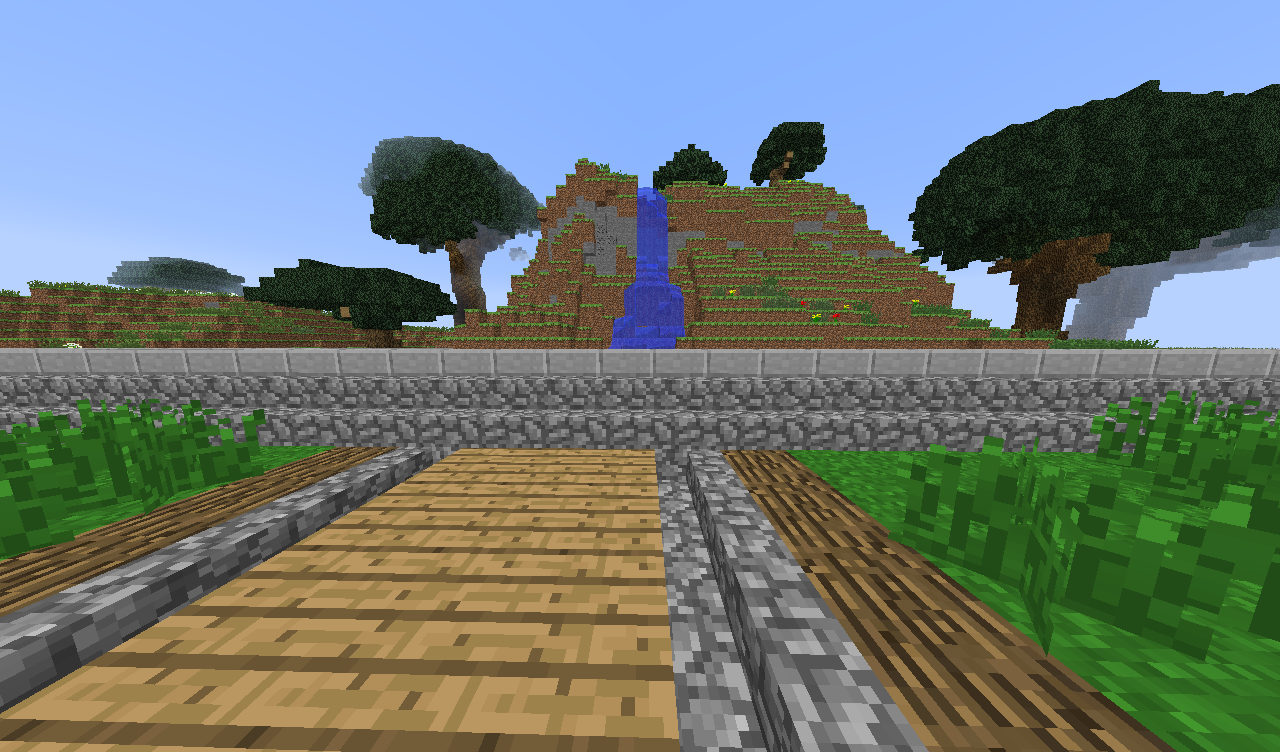
This is the end of the of the lobby and the start to start mining!
4. The next step is up to you. You will need to play as in Normal Minecraft. However, this is a Faction server. You can't mine where there is war zone or in someone else's territory.
5.Once stacked up, lets talk about what does the center of the server includes:
- EnderChests: You can store any precious/important items you don't want to lose
- Animal spawners. If you ever need food go to the South East of spawn and you will find a spawner to start killing animals.
- Store: At the west of spawn there is a store. With your money (do /money to check how much money you have), you can buy things in the store.
- You might want a faction to claim your land and to not get raided. To create a faction, you do /f create [your faction name].
- Once your faction is created, do /f claim where your base is to claim your land and evade people from raiding your faction easily. (this will stop your faction from being raided, however others can raid it by other ways. You can do /f unclaim to not longer owning your land.
- If you want anyone else to join your faction, do /f invite [players name].
- You can ally with other factions by doing /ally [faction]
- To attack someone else in their base, do /enemy [faction]
- To truce with another faction do /truce [Faction]
- To remove all status to another faction do /neutral [faction]
- To se a home, you do /sethome [home name]
- You can set up to 5 homes.
- To teleport to one of your homes, do /home [home name]
- to delete a home, do /delhome [home name]
- to check all your homes, do /homes
That is the basics of the Survival Server. Here are the Most frequently asked questions from Col_stars thread:
1. Are there kits?
Answer: Yes, nearly each rank gets their own custom kits.
2. What kits are available to me?
Answer: Player and weekly kits are available to all. To see which kits are available to you, type in /kit and a list of kits you are are allowed to have should show up.
3. What are important commands to survival?
Answer:
/bal - Shows your Ingame Balance.
/pay {Username here} {Amount} - Pay a Player a Specific amount of Money.
/auction - Shows all auction commands.
/auction start {Quantity} {Price} 60 - Sell the Item in your Hand for the price.
/auction info - Shows what item is currently up for auction.
/auction list - Shows the auction queue.
/auction cancel - Cancel the current auction (Must be your auction).
/bid {Amount} - bids on the current auction.
/w {Username} {Message here} - Private Message a player
/r {Message here} - reply to a User that just whispered to you
/helpop {Message here} - Only Senior Staff and Higher can see this message. (to Report players not have conversations)
/spawn - Takes you to spawn
/f create - allows you to create a Faction
/f invite {Username here} - Invites people to your faction
/f join {faction name or Username} - Allows you to join a faction you were invited to.
/f leave - Leaves the faction you are currently in.
/f promote {Username} - Promotes a Member in your faction (allows them to edit terrain and open chests in faction area)
/f f - See your faction power, members, allies, and enemies.
/f home - Takes you to the faction home.
/f claim - Allows you to claim land(The chunk you are on). Power is needed to do this. All claimed land must be connected.
/f autoclaim - Claims the chunks you walk on automatically. (to turn off use the command again)
/f disband - Disbands your faction.
/f help - Shows all faction commands.
/sethome {Name of Home} - Allows you to set a home.
/home {Home Name} - Takes you to one of your set homes.
/delhome {Home Name} - Deletes that home that you set.
/kit - Lets you view the kits available to you.
4. How do I get money?
Answer: To obtain money, users can sell items in an auction, sell items to the store (Spawn Store) or sell to other players. Some players receive money per hour, this is different due to rank
5. How many homes can one person set?
Answer: Each rank is allowed to set a maximum of three homes.
6. What is a safe and warzone?
Answer: A safezone is a place where neither people nor terrain can be damaged. A warzone is a place where people can be hurt but the terrain cannot.
7. What is the PVP arena?
Answer: A PVP arena is an area we you can have player to player combat. (Warning: You aren’t given a private area to fight friends this a Large Player vs Player Area)
Answer: Yes, nearly each rank gets their own custom kits.
2. What kits are available to me?
Answer: Player and weekly kits are available to all. To see which kits are available to you, type in /kit and a list of kits you are are allowed to have should show up.
3. What are important commands to survival?
Answer:
/bal - Shows your Ingame Balance.
/pay {Username here} {Amount} - Pay a Player a Specific amount of Money.
/auction - Shows all auction commands.
/auction start {Quantity} {Price} 60 - Sell the Item in your Hand for the price.
/auction info - Shows what item is currently up for auction.
/auction list - Shows the auction queue.
/auction cancel - Cancel the current auction (Must be your auction).
/bid {Amount} - bids on the current auction.
/w {Username} {Message here} - Private Message a player
/r {Message here} - reply to a User that just whispered to you
/helpop {Message here} - Only Senior Staff and Higher can see this message. (to Report players not have conversations)
/spawn - Takes you to spawn
/f create - allows you to create a Faction
/f invite {Username here} - Invites people to your faction
/f join {faction name or Username} - Allows you to join a faction you were invited to.
/f leave - Leaves the faction you are currently in.
/f promote {Username} - Promotes a Member in your faction (allows them to edit terrain and open chests in faction area)
/f f - See your faction power, members, allies, and enemies.
/f home - Takes you to the faction home.
/f claim - Allows you to claim land(The chunk you are on). Power is needed to do this. All claimed land must be connected.
/f autoclaim - Claims the chunks you walk on automatically. (to turn off use the command again)
/f disband - Disbands your faction.
/f help - Shows all faction commands.
/sethome {Name of Home} - Allows you to set a home.
/home {Home Name} - Takes you to one of your set homes.
/delhome {Home Name} - Deletes that home that you set.
/kit - Lets you view the kits available to you.
4. How do I get money?
Answer: To obtain money, users can sell items in an auction, sell items to the store (Spawn Store) or sell to other players. Some players receive money per hour, this is different due to rank
5. How many homes can one person set?
Answer: Each rank is allowed to set a maximum of three homes.
6. What is a safe and warzone?
Answer: A safezone is a place where neither people nor terrain can be damaged. A warzone is a place where people can be hurt but the terrain cannot.
7. What is the PVP arena?
Answer: A PVP arena is an area we you can have player to player combat. (Warning: You aren’t given a private area to fight friends this a Large Player vs Player Area)
Last edited:
