Inferno
Senior Moderator | Recruitment Team
- Joined
- Jul 29, 2014
- Messages
- 524
- Reaction score
- 1,317
Hi!
As some of you may know this situation i will be talking about the IP resolving about Skype.
So first thing is first, it is actually not that hard to some people to find it.
Mostly in clan wars and stuff a lot of people are using Skype for communication.
And from skype some people can find out your IP and attack your connection!
So before i teach you guys how to prevent it i would like to say something.
I know there are a lot of threads about this but i wanted to clear things out.
And now the last questions about it are here! after that we can move on to the preventing the IP resolving thingy.
Question 1:
How is that possible!? How can they find out my ip!?
The answer is;
Your IP can be found from 3rd party sites and some other things.
And everytime when you log in with your internet it will be shown on those ways.
Just remembered that this was the only question
OK, so lets move on to the tutorial!
First Step: Just log in to skype as normal.
Second Step: Press the Tools button up there!

3rd Step: After you pressed the Tools button, press the options button.
4th Step: Press the advanced button and than click the connection button and follow this image.
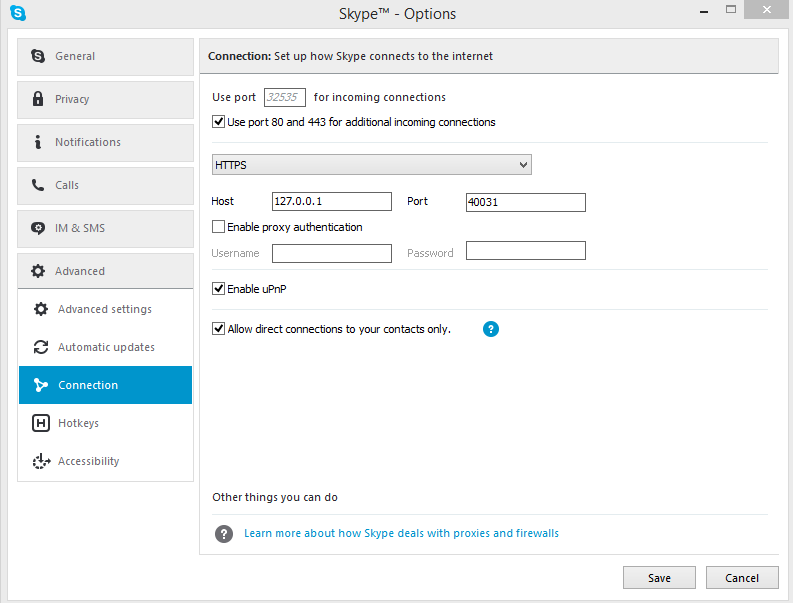
And now, it is done!
Thanks for reading my thread.
Enjoy your time here at MCGAMER!
As some of you may know this situation i will be talking about the IP resolving about Skype.
So first thing is first, it is actually not that hard to some people to find it.
Mostly in clan wars and stuff a lot of people are using Skype for communication.
And from skype some people can find out your IP and attack your connection!
So before i teach you guys how to prevent it i would like to say something.
I know there are a lot of threads about this but i wanted to clear things out.
And now the last questions about it are here! after that we can move on to the preventing the IP resolving thingy.
Question 1:
How is that possible!? How can they find out my ip!?
The answer is;
Your IP can be found from 3rd party sites and some other things.
And everytime when you log in with your internet it will be shown on those ways.
Just remembered that this was the only question
OK, so lets move on to the tutorial!
First Step: Just log in to skype as normal.
Second Step: Press the Tools button up there!

3rd Step: After you pressed the Tools button, press the options button.
4th Step: Press the advanced button and than click the connection button and follow this image.
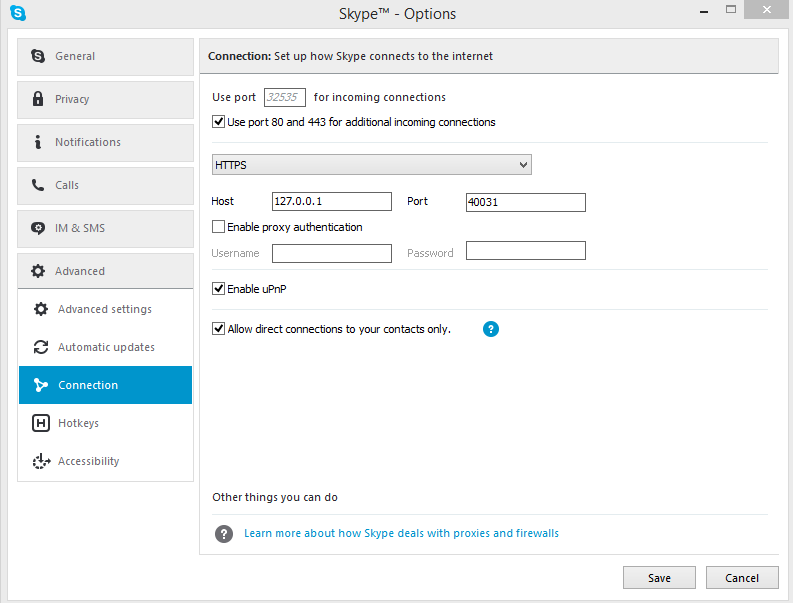
And now, it is done!
Thanks for reading my thread.
Enjoy your time here at MCGAMER!
