CarlyDolan
Survivor
- Joined
- Jan 20, 2015
- Messages
- 87
- Reaction score
- 148
Hello everyone! I've made this guide to help people if they ever wanted a different feel to their TeamSpeak 3 Client instead of the boring old, plain default one. This is a Windows computer guide so If you do need help for the Mac Version I will try and find a solution for that but It should be somewhat similar.
If there is any problems with this guide then tell me and I will change it.
Let's Begin!!
FIRST OF ALL
1. Type into your browser - www.teamspeak.com
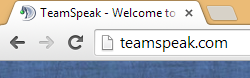
2. Find the Downloads section and hover your mouse over it.
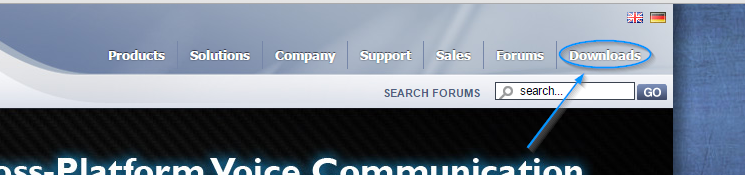
3. Click Addons in the Downloads section

4. Find Skins below and click Themes

5. You will now see a list of various themes so pick one you like
For Example.

6. Follow the instructions (IF THEY HAVE SOME) and download the theme. Not all themes might have this when you click them. Some themes might require WinRaR, depending on the theme. For this theme, this was only a ZIP folder.
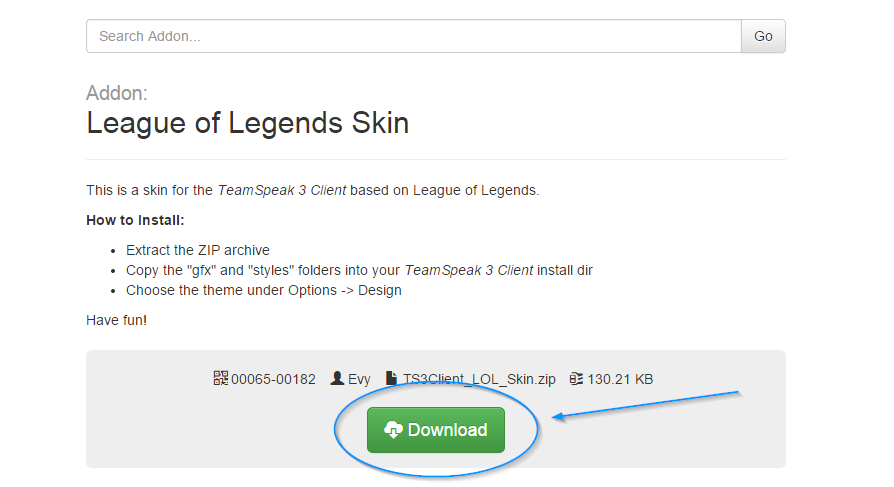
7. It should now be on your desktop! If it is a WinRaR file then extract it and if it's a ZIP folder then open it and you should see something like this!
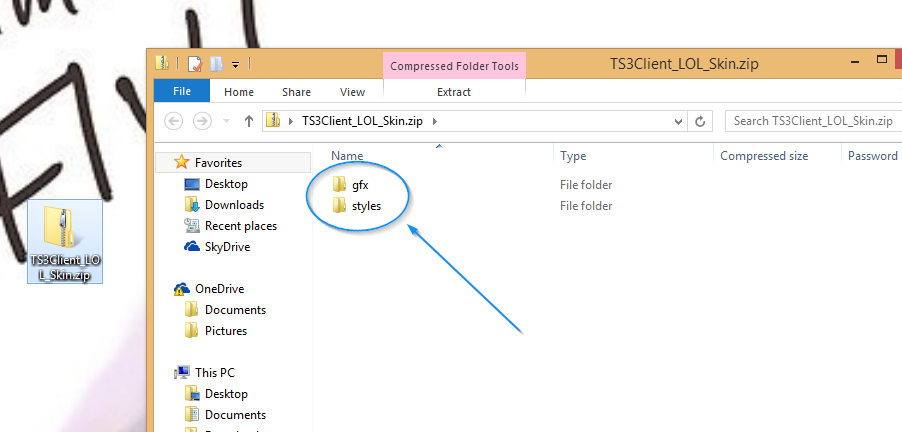
8. Locate your TeamSpeak 3 folder. I'm on Windows so for a Mac, It should be similar.
Your TeamSpeak folder should be located in Program Files (x86)
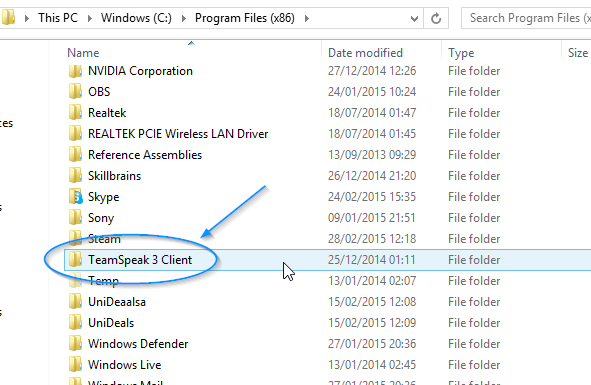
9. Click your TeamSpeak folder and locate gfx and styles

10. In your Theme folder, click gfx and the styles folder. You should see something like this
GFX Folder

Styles Folder
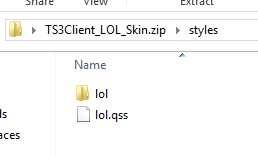
11. Now move those folders to the appropriate folders.


12. Open your TeamSpeak 3 client and go to Settings --> Options
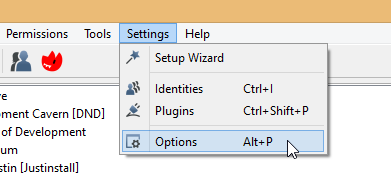
13. You will see a few options but you only want Design so click that
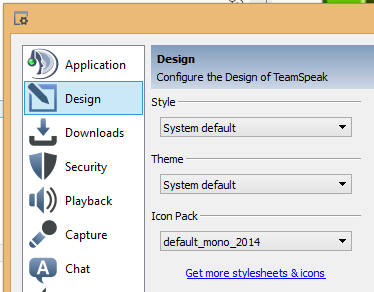
14. Click Theme or System default
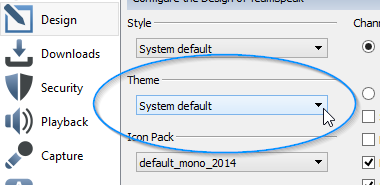
15. You should see your theme or whatever it is named and then click Apply

Your Theme might be different but this is the league of legends theme and so if it looks different then the default one. You have changed your TeamSpeak 3 client to something more fabulous!
If you do ever want to go back to the default theme of TeamSpeak 3 just change the theme back to System default.

If there is any problems with this guide then tell me and I will change it.
Let's Begin!!
FIRST OF ALL
1. Type into your browser - www.teamspeak.com
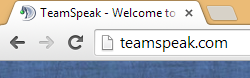
2. Find the Downloads section and hover your mouse over it.
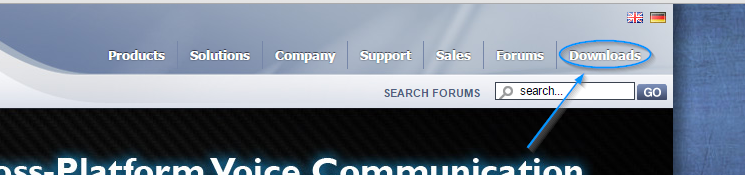
3. Click Addons in the Downloads section

4. Find Skins below and click Themes

5. You will now see a list of various themes so pick one you like
For Example.

6. Follow the instructions (IF THEY HAVE SOME) and download the theme. Not all themes might have this when you click them. Some themes might require WinRaR, depending on the theme. For this theme, this was only a ZIP folder.
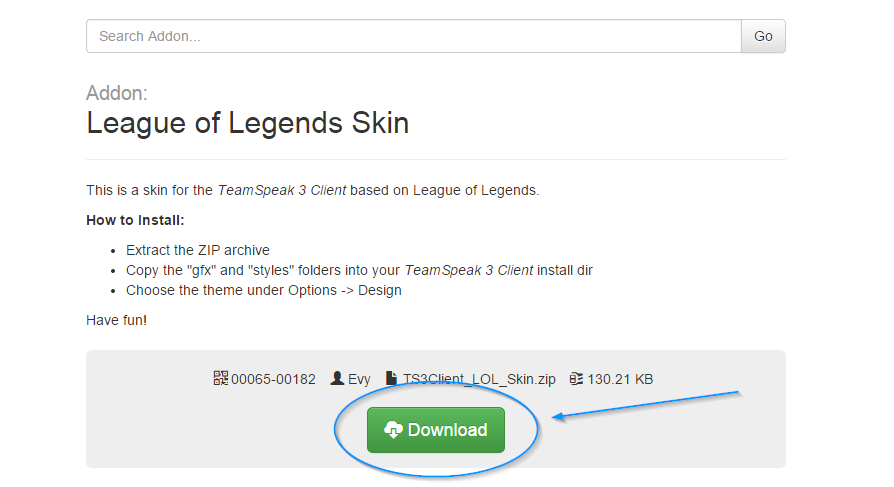
7. It should now be on your desktop! If it is a WinRaR file then extract it and if it's a ZIP folder then open it and you should see something like this!
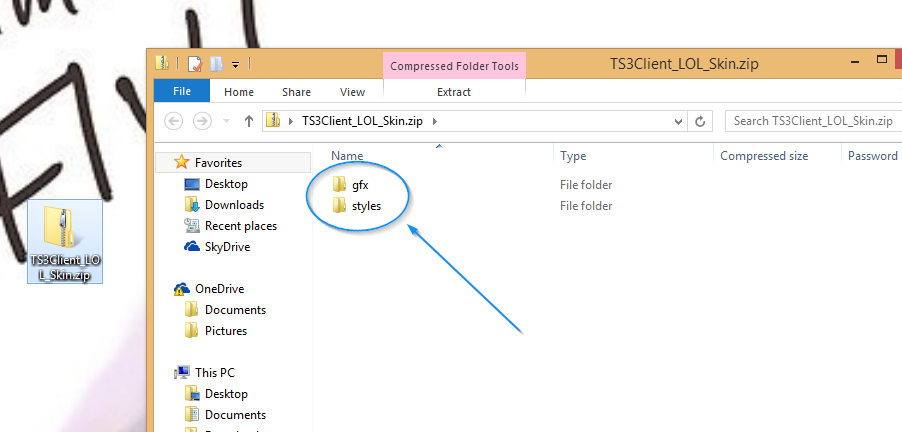
8. Locate your TeamSpeak 3 folder. I'm on Windows so for a Mac, It should be similar.
Your TeamSpeak folder should be located in Program Files (x86)
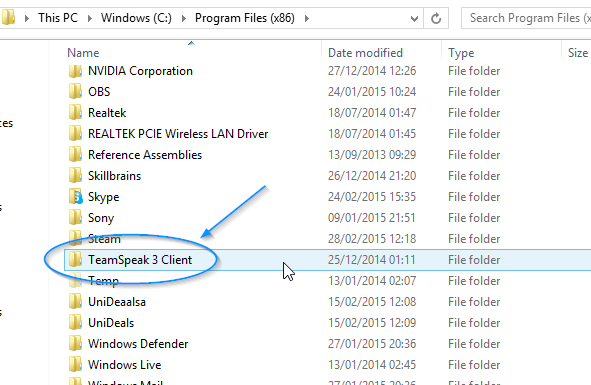
9. Click your TeamSpeak folder and locate gfx and styles

10. In your Theme folder, click gfx and the styles folder. You should see something like this
GFX Folder

Styles Folder
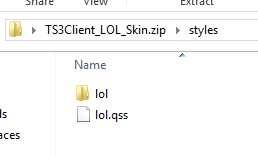
11. Now move those folders to the appropriate folders.


12. Open your TeamSpeak 3 client and go to Settings --> Options
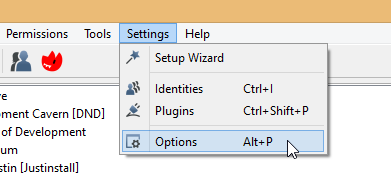
13. You will see a few options but you only want Design so click that
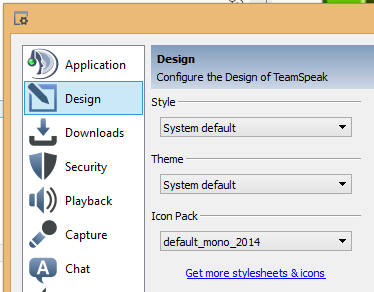
14. Click Theme or System default
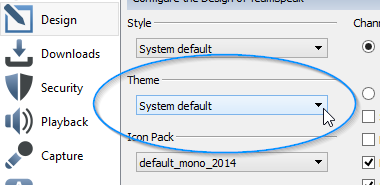
15. You should see your theme or whatever it is named and then click Apply

Your Theme might be different but this is the league of legends theme and so if it looks different then the default one. You have changed your TeamSpeak 3 client to something more fabulous!
If you do ever want to go back to the default theme of TeamSpeak 3 just change the theme back to System default.

