AlexHH25
Experienced
- Joined
- Oct 20, 2012
- Messages
- 463
- Reaction score
- 246
Hey there guys,
I have been reading Report Abuse a lot at the moment and I see you guys have been struggling to upload your Report Abuse images/screenshots, so I'm going to talk you through it.
So getting the image:
You have took your screenshot in-game of whatever you have decided had relevance to what you want to do. To screenshot in-game it is "F2" in case you did not know. You have your screenshot saved now in your file. When you take a screenshot it will say something like this:
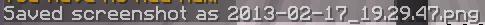
Then once in you have saved that then head to the folder called Application Data or Roaming and find .minecraft then into screenshots. Find your image and drag it to somewhere you can find it. Once you have done that head to www.imgur.com and upload it, get the link and put in your Report Abuse post.
I hoped this helped.
Thanks,
AlexHH25
I have been reading Report Abuse a lot at the moment and I see you guys have been struggling to upload your Report Abuse images/screenshots, so I'm going to talk you through it.
So getting the image:
You have took your screenshot in-game of whatever you have decided had relevance to what you want to do. To screenshot in-game it is "F2" in case you did not know. You have your screenshot saved now in your file. When you take a screenshot it will say something like this:
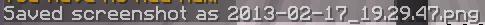
Then once in you have saved that then head to the folder called Application Data or Roaming and find .minecraft then into screenshots. Find your image and drag it to somewhere you can find it. Once you have done that head to www.imgur.com and upload it, get the link and put in your Report Abuse post.
I hoped this helped.
Thanks,
AlexHH25
