K
KiDD
Guest
Hello MCGamers,
So today as I've changed my MC Username I noticed that I did not have my OF cape that I did on my old name. I figure this is because once you change your name, optifine does not know where to transfer the old OF cape. So I'm not sure if there are other methods to get your cape on the username you changed it to, but I've found just one. So, as you'd assume people would go to their old optifine profile and transfer their cape there. However, if you log in with your old information it does not work. I'm not sure if this is the case for everyone, but I'm assuming it is. So, all I did to login succesfully was change my optifine login password. After that you will be able to log into your optifine profile and transfer the cape there. Here are the steps to doing so:
1. Go to "optifine.net" (At this time it is taking significantly longer to access the website now than before, I'm assuming it's network traffic)
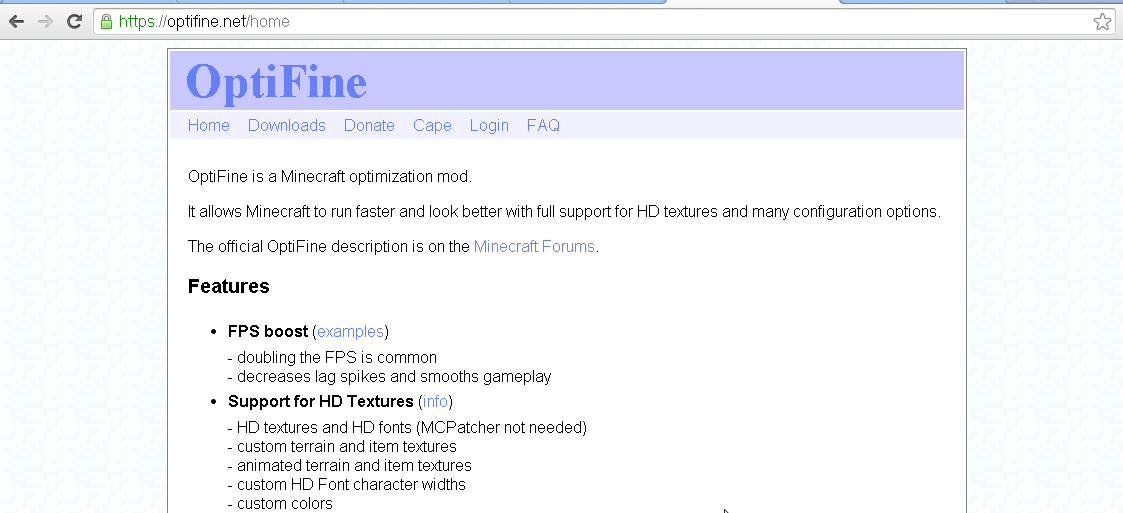
2. Click on "Login"

Click on:

3. Now when I attempted to login with my old account info, it did not let me access my optifine profile. So what I did was click on "Request password"
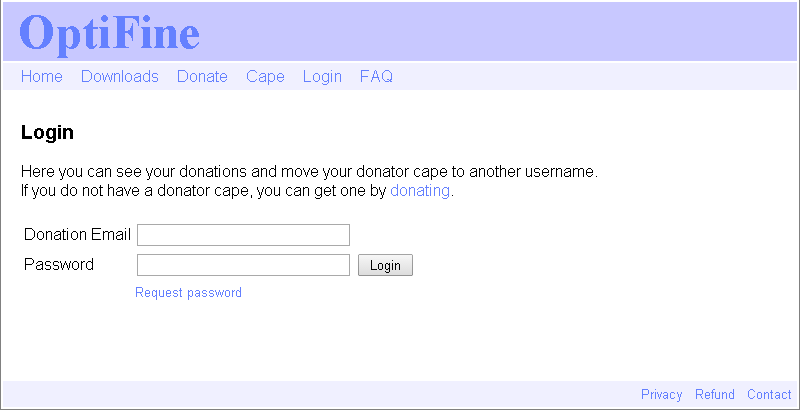
Click on:

4. Once you've done that you can enter the donation email that you donated with, and would usually use to log into optifine.net, and select "Request new password", and optifine will send an email with a computer generated password.
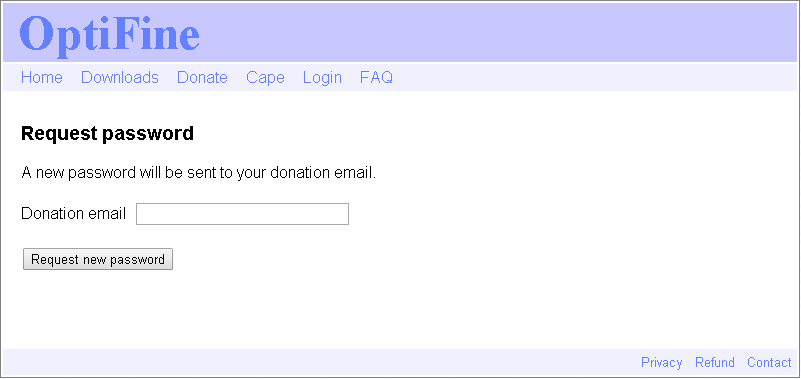
5. Once you've got the password that was sent to your email, use it to log in.
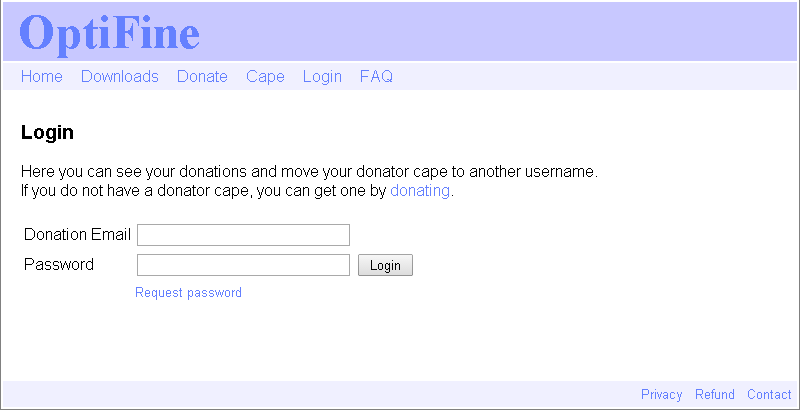
6. Once you've successfully logged on you should be able to transfer the cape to your active IGN.

Since I've already transferred my cape I'm not going to do it again.
Click on:
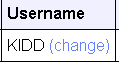 (Click "Change")
(Click "Change")
7. You can then enter the IGN you changed your username to.

8. Click on "Save changes" and you should be good to go.

Click on:

Alright so that's it. This is the method I used to get my cape transferred to my active IGN. Again, I am not sure if there are other methods, but this one worked for me.
Thanks for reading!
So today as I've changed my MC Username I noticed that I did not have my OF cape that I did on my old name. I figure this is because once you change your name, optifine does not know where to transfer the old OF cape. So I'm not sure if there are other methods to get your cape on the username you changed it to, but I've found just one. So, as you'd assume people would go to their old optifine profile and transfer their cape there. However, if you log in with your old information it does not work. I'm not sure if this is the case for everyone, but I'm assuming it is. So, all I did to login succesfully was change my optifine login password. After that you will be able to log into your optifine profile and transfer the cape there. Here are the steps to doing so:
1. Go to "optifine.net" (At this time it is taking significantly longer to access the website now than before, I'm assuming it's network traffic)
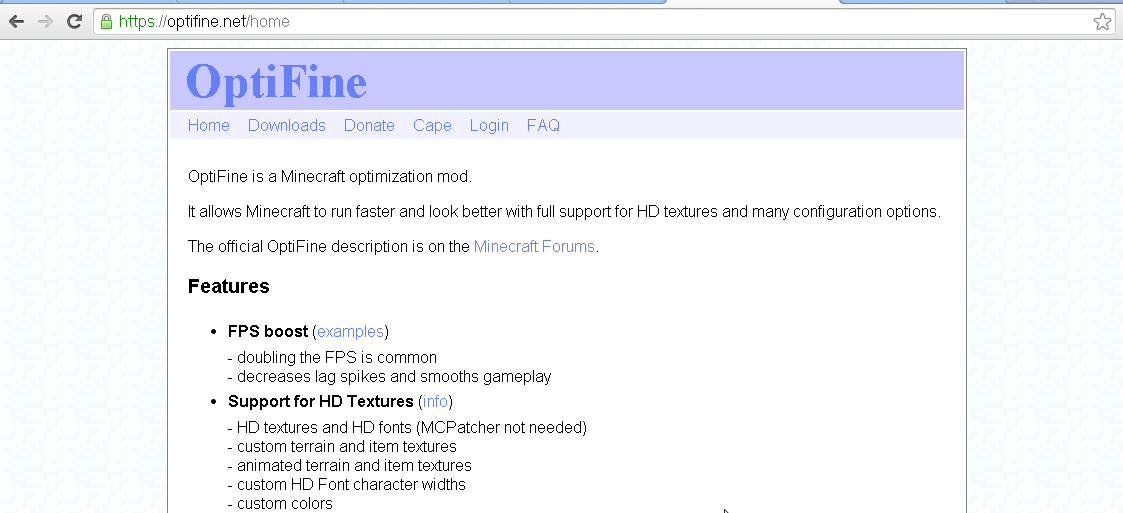
2. Click on "Login"

Click on:

3. Now when I attempted to login with my old account info, it did not let me access my optifine profile. So what I did was click on "Request password"
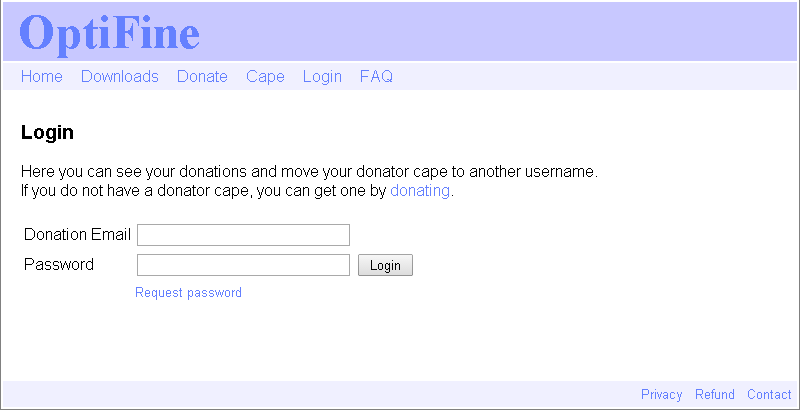
Click on:

4. Once you've done that you can enter the donation email that you donated with, and would usually use to log into optifine.net, and select "Request new password", and optifine will send an email with a computer generated password.
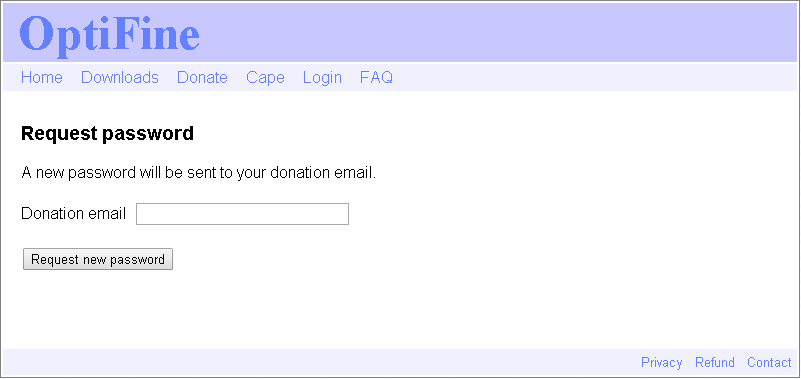
5. Once you've got the password that was sent to your email, use it to log in.
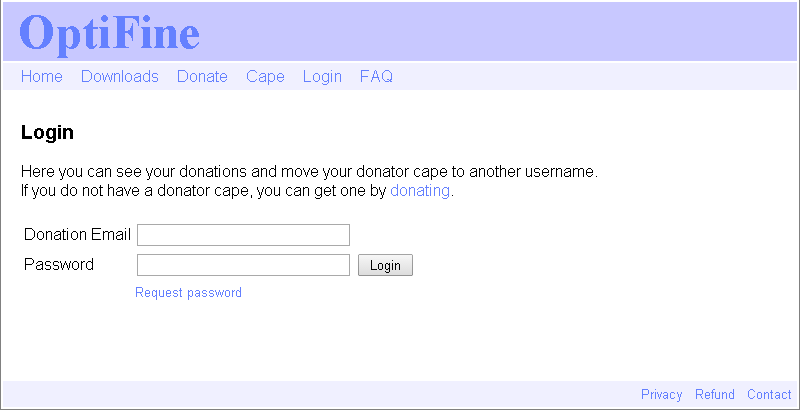
6. Once you've successfully logged on you should be able to transfer the cape to your active IGN.

Since I've already transferred my cape I'm not going to do it again.
Click on:
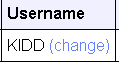
7. You can then enter the IGN you changed your username to.

8. Click on "Save changes" and you should be good to go.

Click on:

Alright so that's it. This is the method I used to get my cape transferred to my active IGN. Again, I am not sure if there are other methods, but this one worked for me.
Thanks for reading!
