gcb99
Peacekeeper
- Joined
- Jul 7, 2012
- Messages
- 1,108
- Reaction score
- 1,078
For the newer of you sweet Members I just wanted to show you how edit a thread and how to make it look quite decent 
Colours: As you hopefully already have realized you can Colour your font. How?
----------------------------------------------------------------------------------------------------------------
EDIT: Have you ever wrote something and after sending it you think "Damn this bad written / Woops I completly miss spelled this word there" ?
Then you just can use the EDIT Button and edit you message
(Btw that's really helpful if your a Clanleader and want to change the roster or the Clanwar results)
DELETE: Have you ever thought "Oh dear what the heck did I write there? Thats so stupid and doesnt fit in this thread in any way..." then you just can use the DELETE Button and delete your message.
(A bot is asking you why you deleted it but you dont need to write an essay there just short why do deleted it.
Example: "I missed the topic" )
Here you can see where to choose the: DELETE or EDIT Button.(It's under the signature)
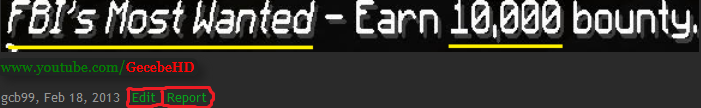
----------------------------------------------------------------------------------------------------------------
Strike-Through: If your editing something and just want to show that old Rules or anything like this aren't up to date anymore just Strike-Through it.I like Trains
Here you can see where to choose the Strike-Through:
---------------------------------------------------------------------------------------------------------------
Fontvariations and Fontsize:
If you have a Headline or something you can underline it or make it fad or theeeese.
Here you can choose these Fontsettings:

Just click on the "Font Size" and choose between 1 and 7 (7 is the largest Font)
Here you can choose it:
----------------------------------------------------------------------------------------------------------------
If you want that if someone Clicks a Special Word just Link it:
How? Just press the Button you'll see soon and then you have to paste a Link there and if someone clicks it there will open a new window with the Link
If you want to delete the Linking Word just press the symbole on the right of the "Linking Key"
---------------------------------------------------------------------------------------------------------------
I really hoped this helped you!
It took me quite a while ^^
Colours: As you hopefully already have realized you can Colour your font. How?
----------------------------------------------------------------------------------------------------------------
EDIT: Have you ever wrote something and after sending it you think "Damn this bad written / Woops I completly miss spelled this word there" ?
Then you just can use the EDIT Button and edit you message
(Btw that's really helpful if your a Clanleader and want to change the roster or the Clanwar results)
DELETE: Have you ever thought "Oh dear what the heck did I write there? Thats so stupid and doesnt fit in this thread in any way..." then you just can use the DELETE Button and delete your message.
(A bot is asking you why you deleted it but you dont need to write an essay there just short why do deleted it.
Example: "I missed the topic" )
Here you can see where to choose the: DELETE or EDIT Button.(It's under the signature)
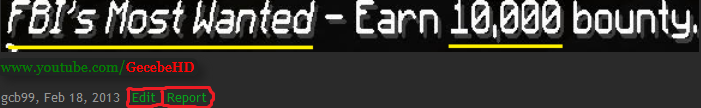
----------------------------------------------------------------------------------------------------------------
Strike-Through: If your editing something and just want to show that old Rules or anything like this aren't up to date anymore just Strike-Through it.
Here you can see where to choose the Strike-Through:
---------------------------------------------------------------------------------------------------------------
Fontvariations and Fontsize:
If you have a Headline or something you can underline it or make it fad or theeeese.
Here you can choose these Fontsettings:

Just click on the "Font Size" and choose between 1 and 7 (7 is the largest Font)
Here you can choose it:
----------------------------------------------------------------------------------------------------------------
If you want that if someone Clicks a Special Word just Link it:
How? Just press the Button you'll see soon and then you have to paste a Link there and if someone clicks it there will open a new window with the Link
If you want to delete the Linking Word just press the symbole on the right of the "Linking Key"
---------------------------------------------------------------------------------------------------------------
I really hoped this helped you!
It took me quite a while ^^
Attachments
-
10.8 KB Views: 106
-
11.8 KB Views: 109
-
47.2 KB Views: 118
-
12.3 KB Views: 104
-
12.2 KB Views: 101
-
11.9 KB Views: 102






