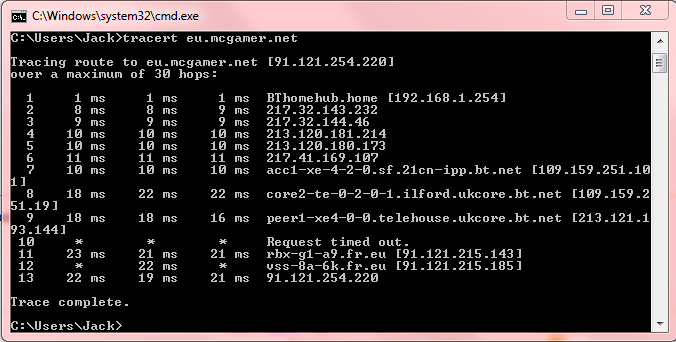kpwn243
Administrator
- Joined
- Apr 15, 2012
- Messages
- 431
- Reaction score
- 240
Hello Tributes,
Last night our Dev team was hard at work rearranging the servers in the EU network to help load balance and reduce ghosting. From what I have heard so far it has not helped the network's ghosting issues. That is why this thread is here. For us to analyze where the issue is we need your help. Today we are going to have a lesson in how to run a traceroute to our servers so that we can analyze the network.
For windows users:
1. Click your start button or windows key and type "cmd" and open the Command Prompt.
2. Type in "tracert <address>" where in EU's case address would be eu.mcgamer.net.
-So you would type "tracert eu.mcgamer.net" and hit enter
3. Wait for the trace to complete running and you should end up with something like this:

For Mac Users:
Within Applications -> Utility -> Network Utility there is a trace route tab, just enter the ip and click trace.
A quick message about Terminal on mac. The formatting that mac uses for terminal traceroutes is really wonky so we prefer you use Network Utility.
This will output the same type of information. To take a screenshot on a mac its [cmd+shift+4].
If yall would be so kind as to upload your results to this thread so we can figure out where the issue is.
Also, when posting a traceroute, please specify if you are having the ghosting issues or are not having issues.
Thank you for your cooperation.
Last night our Dev team was hard at work rearranging the servers in the EU network to help load balance and reduce ghosting. From what I have heard so far it has not helped the network's ghosting issues. That is why this thread is here. For us to analyze where the issue is we need your help. Today we are going to have a lesson in how to run a traceroute to our servers so that we can analyze the network.
For windows users:
1. Click your start button or windows key and type "cmd" and open the Command Prompt.
2. Type in "tracert <address>" where in EU's case address would be eu.mcgamer.net.
-So you would type "tracert eu.mcgamer.net" and hit enter
3. Wait for the trace to complete running and you should end up with something like this:

For Mac Users:
Within Applications -> Utility -> Network Utility there is a trace route tab, just enter the ip and click trace.
A quick message about Terminal on mac. The formatting that mac uses for terminal traceroutes is really wonky so we prefer you use Network Utility.
This will output the same type of information. To take a screenshot on a mac its [cmd+shift+4].
If yall would be so kind as to upload your results to this thread so we can figure out where the issue is.
Also, when posting a traceroute, please specify if you are having the ghosting issues or are not having issues.
Thank you for your cooperation.
Last edited: