MCS
Diamond
- Joined
- Aug 14, 2014
- Messages
- 475
- Reaction score
- 320
Hello MCGamer, I saw there was a thread made by Jason helping new users on the forums. However the thread did not cover thread tools and how to use them so I thought I would cover the main ones so without further a due, let's get started!


These three options modify the way in which your text looks.
B Stands for Bold. Example
I Stands for Italic. Example
U Stands for Underline. Example


This icon changes the color of the text of which is highlighted.
These are the colors:
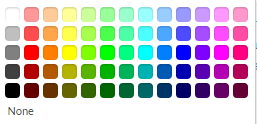
You select a color simply by clicking it.


This icon changes the size of the text.
These are the options:

7
This is a very useful tool, Especially when you're using it to make titles.


This icon changes the Font of the highlighted text.
These are the options:
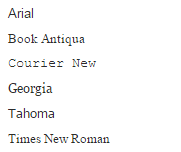
There are also more fonts of which you can chose from. A different font from the default is used to make threads and comments look more fancy and professional.


These icons attaches / unattaches a url to a bit of text or an Image. These will be used as a 'Hyperlink' in order to keep thread immaculate as possible. For example:
'Check out the forums for newbies thread Here'


This icon changes the highlighted text to a different position, left right or centre.


This icon is used to import an image, you do this by clicking the icon and entering the link of an image!


This icon is used to import a video, you do this by clicking the icon and entering the link of an video!

These are the main thread options, I hope I explained them clearly.


These three options modify the way in which your text looks.
B Stands for Bold. Example
I Stands for Italic. Example
U Stands for Underline. Example


This icon changes the color of the text of which is highlighted.
These are the colors:
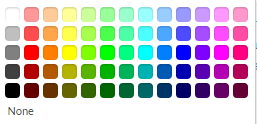
You select a color simply by clicking it.


This icon changes the size of the text.
These are the options:

7
This is a very useful tool, Especially when you're using it to make titles.


This icon changes the Font of the highlighted text.
These are the options:
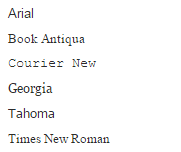
There are also more fonts of which you can chose from. A different font from the default is used to make threads and comments look more fancy and professional.


These icons attaches / unattaches a url to a bit of text or an Image. These will be used as a 'Hyperlink' in order to keep thread immaculate as possible. For example:
'Check out the forums for newbies thread Here'


This icon changes the highlighted text to a different position, left right or centre.


This icon is used to import an image, you do this by clicking the icon and entering the link of an image!


This icon is used to import a video, you do this by clicking the icon and entering the link of an video!

These are the main thread options, I hope I explained them clearly.
Last edited:
